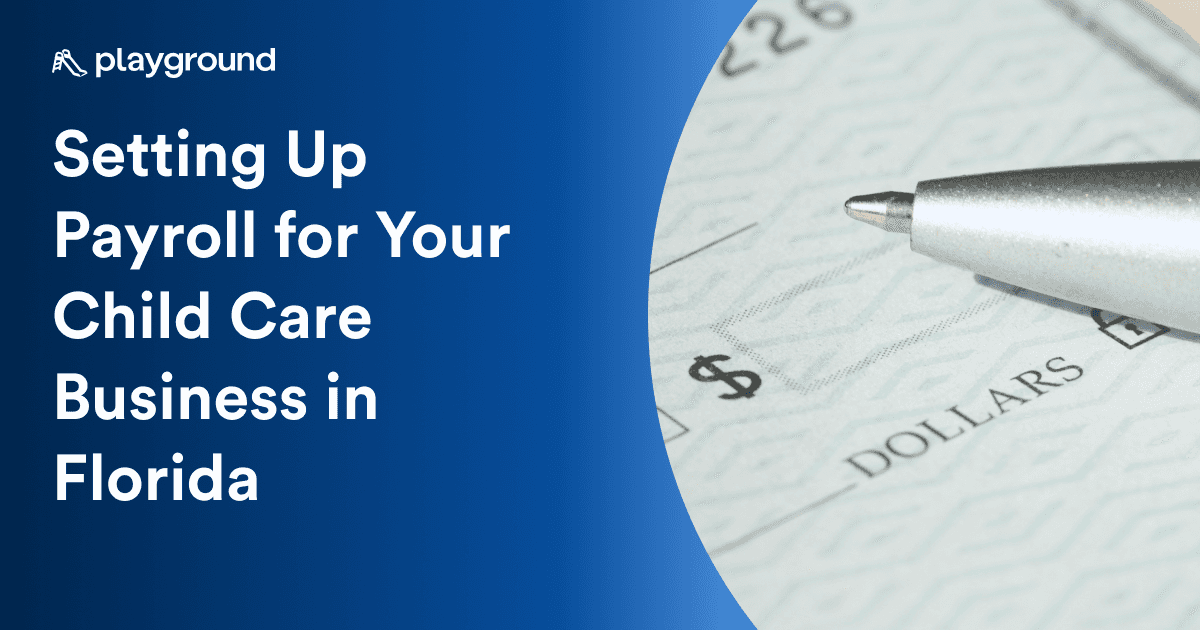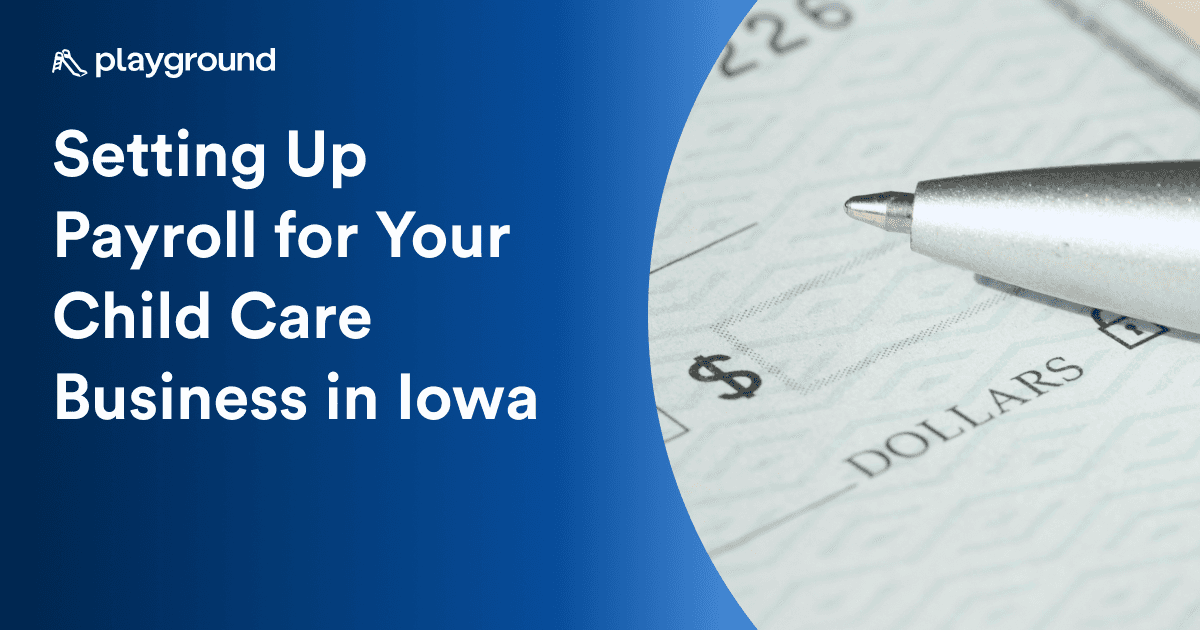Frequently Asked Questions About Childcare Management UIs


Mackenzie Lee
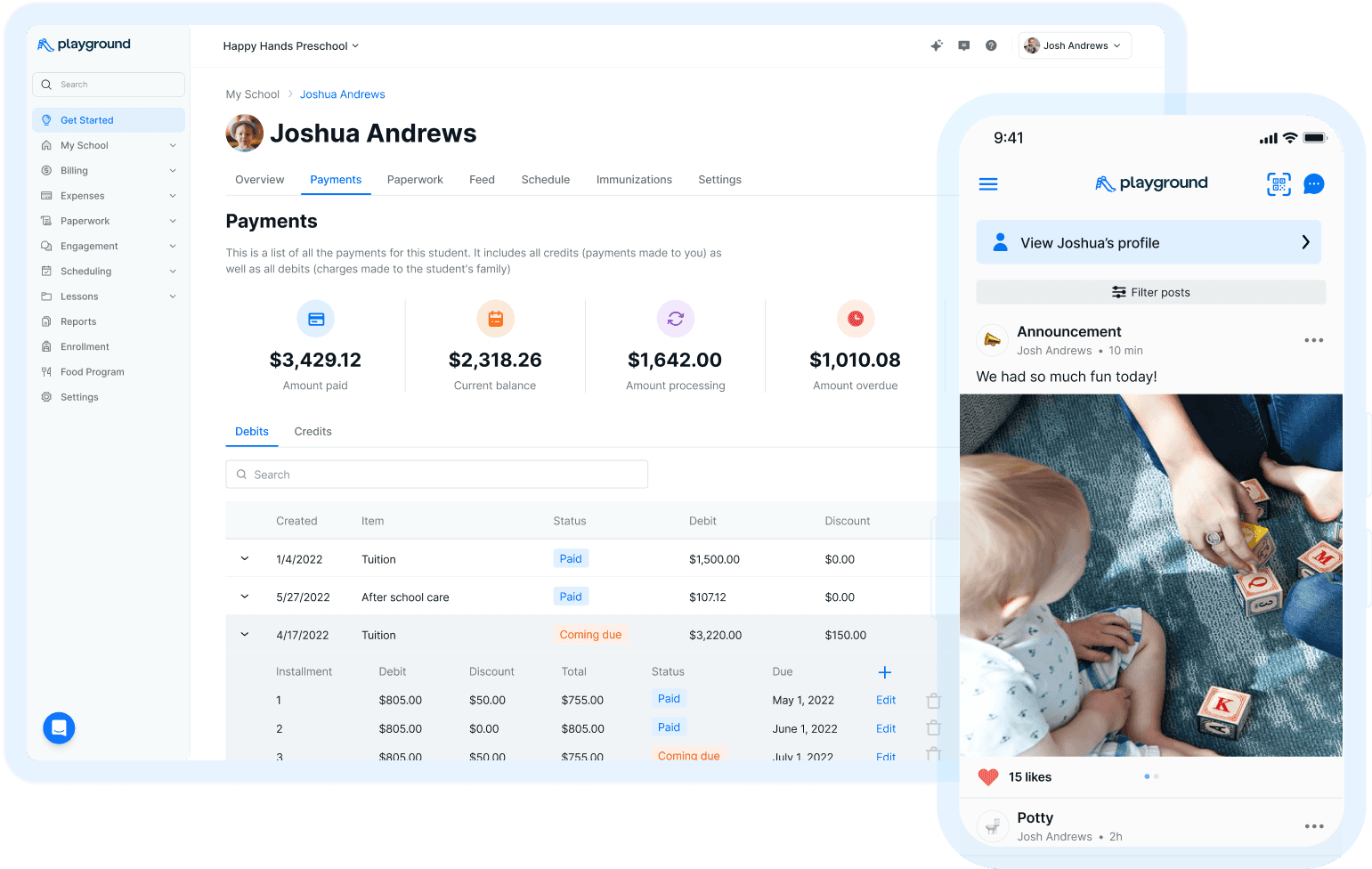
Make your families & teachers happier
All-in-one child care management platform with billing, attendance, registration, communication, payroll, and more!
5.0 Rating
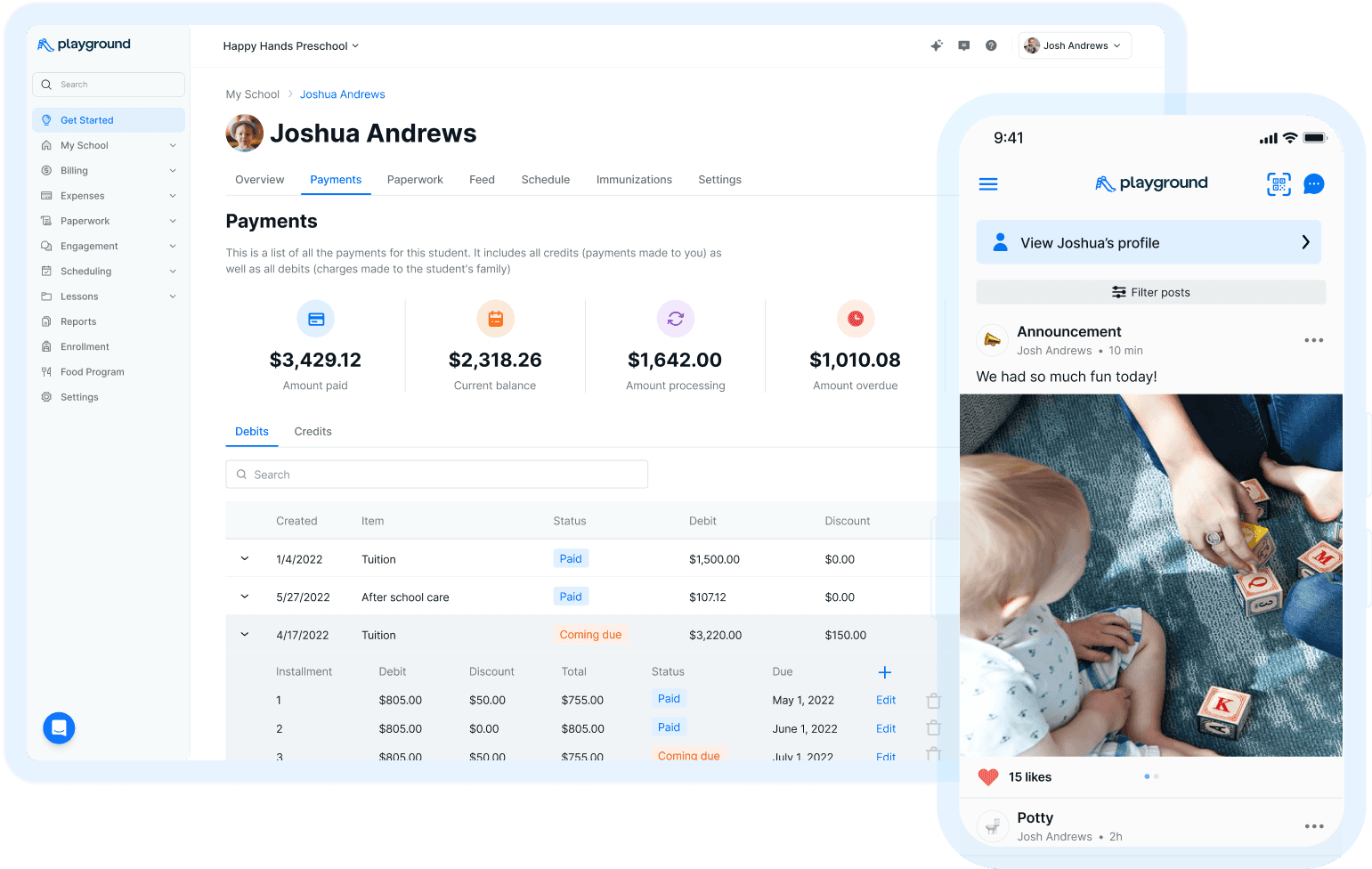
Make your families & teachers happier
All-in-one child care management platform with billing, attendance, registration, communication, payroll, and more!
5.0 Rating
Childcare management UIs, or user interfaces, are tools that help childcare providers and parents manage the daily operations of a childcare facility.
They can be accessed through a computer, tablet, or smartphone and allow users to track attendance, schedule activities, communicate with parents and staff, and manage billing and payments.
In this blog post, we will answer some commonly asked questions about childcare management UIs.
What is a childcare management UI?
A childcare management UI is a software application that helps childcare providers and parents manage the daily operations of a childcare facility.
It typically includes features such as attendance tracking, scheduling, communication tools, billing and payment processing, and compliance management.
How do childcare management UIs work?
Childcare management UIs are accessed through a web browser or a mobile app and require a login to access.
Once logged in, users can access various features and tools depending on their role (e.g., administrator, teacher, parent).
For example, administrators may have access to all features and tools, while teachers may only have access to attendance tracking and scheduling.

How can childcare management UIs help with compliance?
Childcare management UIs can help childcare providers stay compliant with state and federal regulations by tracking and storing important information such as attendance records, emergency contact information, and immunization records.
This information can be easily accessed and shared with regulatory bodies, helping providers avoid fines and penalties for non-compliance.
How can parents use childcare management UIs?
Parents can use childcare management UIs to stay informed about their child's activities and progress at the childcare facility.
They can view schedules, communicate with teachers and administrators, and make payments for tuition and other fees.
Some childcare management UIs allow parents to view their child's daily activity logs and photos.
Are childcare management UIs difficult to use?
Childcare management UIs are generally user-friendly and easy to navigate. Most have intuitive interfaces with clear instructions and tutorials to guide users through different features and tools.
Some childcare management UIs also offer customer support to help users with any questions or issues they may have.
Childcare management UIs are useful tools that can help childcare providers and parents manage the daily operations of a childcare facility.
They offer a range of features and tools, including attendance tracking, scheduling, communication tools, billing and payment processing, and compliance management.
By using a childcare management UI, providers can stay compliant with regulations and parents can stay informed about their child's activities and progress at the childcare facility.
Childcare management UIs, or user interfaces, are tools that help childcare providers and parents manage the daily operations of a childcare facility.
They can be accessed through a computer, tablet, or smartphone and allow users to track attendance, schedule activities, communicate with parents and staff, and manage billing and payments.
In this blog post, we will answer some commonly asked questions about childcare management UIs.
What is a childcare management UI?
A childcare management UI is a software application that helps childcare providers and parents manage the daily operations of a childcare facility.
It typically includes features such as attendance tracking, scheduling, communication tools, billing and payment processing, and compliance management.
How do childcare management UIs work?
Childcare management UIs are accessed through a web browser or a mobile app and require a login to access.
Once logged in, users can access various features and tools depending on their role (e.g., administrator, teacher, parent).
For example, administrators may have access to all features and tools, while teachers may only have access to attendance tracking and scheduling.

How can childcare management UIs help with compliance?
Childcare management UIs can help childcare providers stay compliant with state and federal regulations by tracking and storing important information such as attendance records, emergency contact information, and immunization records.
This information can be easily accessed and shared with regulatory bodies, helping providers avoid fines and penalties for non-compliance.
How can parents use childcare management UIs?
Parents can use childcare management UIs to stay informed about their child's activities and progress at the childcare facility.
They can view schedules, communicate with teachers and administrators, and make payments for tuition and other fees.
Some childcare management UIs allow parents to view their child's daily activity logs and photos.
Are childcare management UIs difficult to use?
Childcare management UIs are generally user-friendly and easy to navigate. Most have intuitive interfaces with clear instructions and tutorials to guide users through different features and tools.
Some childcare management UIs also offer customer support to help users with any questions or issues they may have.
Childcare management UIs are useful tools that can help childcare providers and parents manage the daily operations of a childcare facility.
They offer a range of features and tools, including attendance tracking, scheduling, communication tools, billing and payment processing, and compliance management.
By using a childcare management UI, providers can stay compliant with regulations and parents can stay informed about their child's activities and progress at the childcare facility.
Childcare management UIs, or user interfaces, are tools that help childcare providers and parents manage the daily operations of a childcare facility.
They can be accessed through a computer, tablet, or smartphone and allow users to track attendance, schedule activities, communicate with parents and staff, and manage billing and payments.
In this blog post, we will answer some commonly asked questions about childcare management UIs.
What is a childcare management UI?
A childcare management UI is a software application that helps childcare providers and parents manage the daily operations of a childcare facility.
It typically includes features such as attendance tracking, scheduling, communication tools, billing and payment processing, and compliance management.
How do childcare management UIs work?
Childcare management UIs are accessed through a web browser or a mobile app and require a login to access.
Once logged in, users can access various features and tools depending on their role (e.g., administrator, teacher, parent).
For example, administrators may have access to all features and tools, while teachers may only have access to attendance tracking and scheduling.

How can childcare management UIs help with compliance?
Childcare management UIs can help childcare providers stay compliant with state and federal regulations by tracking and storing important information such as attendance records, emergency contact information, and immunization records.
This information can be easily accessed and shared with regulatory bodies, helping providers avoid fines and penalties for non-compliance.
How can parents use childcare management UIs?
Parents can use childcare management UIs to stay informed about their child's activities and progress at the childcare facility.
They can view schedules, communicate with teachers and administrators, and make payments for tuition and other fees.
Some childcare management UIs allow parents to view their child's daily activity logs and photos.
Are childcare management UIs difficult to use?
Childcare management UIs are generally user-friendly and easy to navigate. Most have intuitive interfaces with clear instructions and tutorials to guide users through different features and tools.
Some childcare management UIs also offer customer support to help users with any questions or issues they may have.
Childcare management UIs are useful tools that can help childcare providers and parents manage the daily operations of a childcare facility.
They offer a range of features and tools, including attendance tracking, scheduling, communication tools, billing and payment processing, and compliance management.
By using a childcare management UI, providers can stay compliant with regulations and parents can stay informed about their child's activities and progress at the childcare facility.
Playground is the only app directors need to run their early child care center. Playground manages billing, attendance, registration, communication, paperwork, reporting, and more for child care programs. 100,000+ directors, teachers, and families trust Playground to simplify their lives.
Learn more by scheduling a free personalized demo.
See what Playground can do for you
Learn how our top-rated child care management platform can make your families & teachers happier while lowering your costs



Explore more
Stay in the loop.
Sign up for Playground updates.
Stay in the loop.
Sign up for Playground updates.
Stay in the loop.
Sign up for the updates.
© 2024 Carline Inc. All rights reserved.

© 2024 Carline Inc. All rights reserved.

© 2024 Carline Inc. All rights reserved.

Frequently Asked Questions About Childcare Management UIs
Published Feb 17, 2023
|