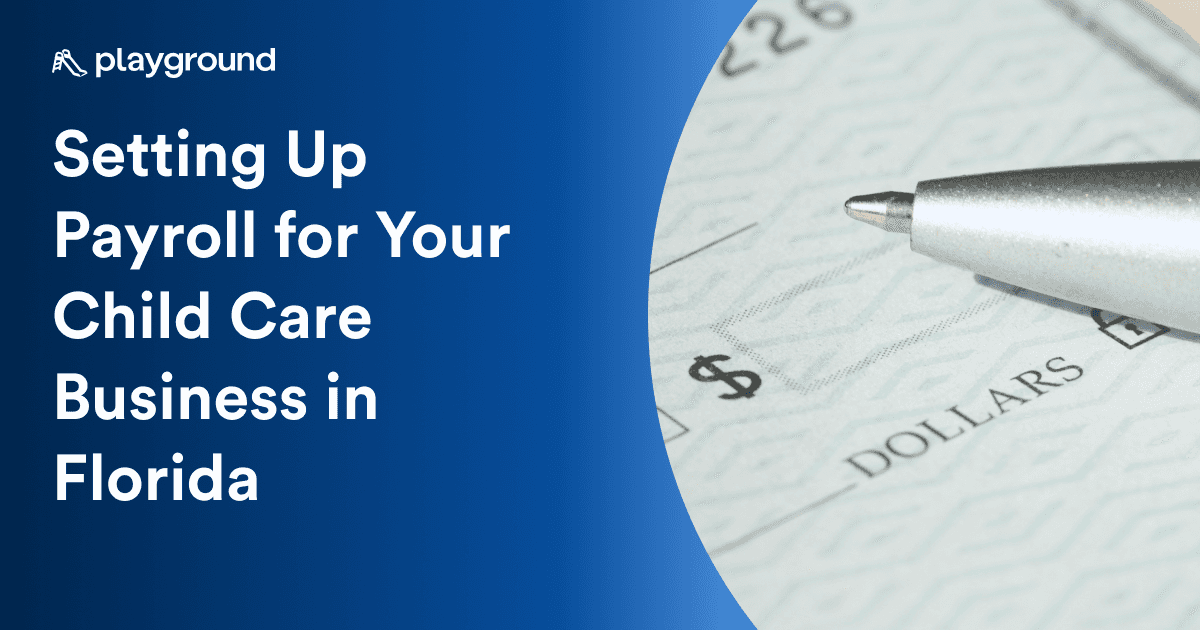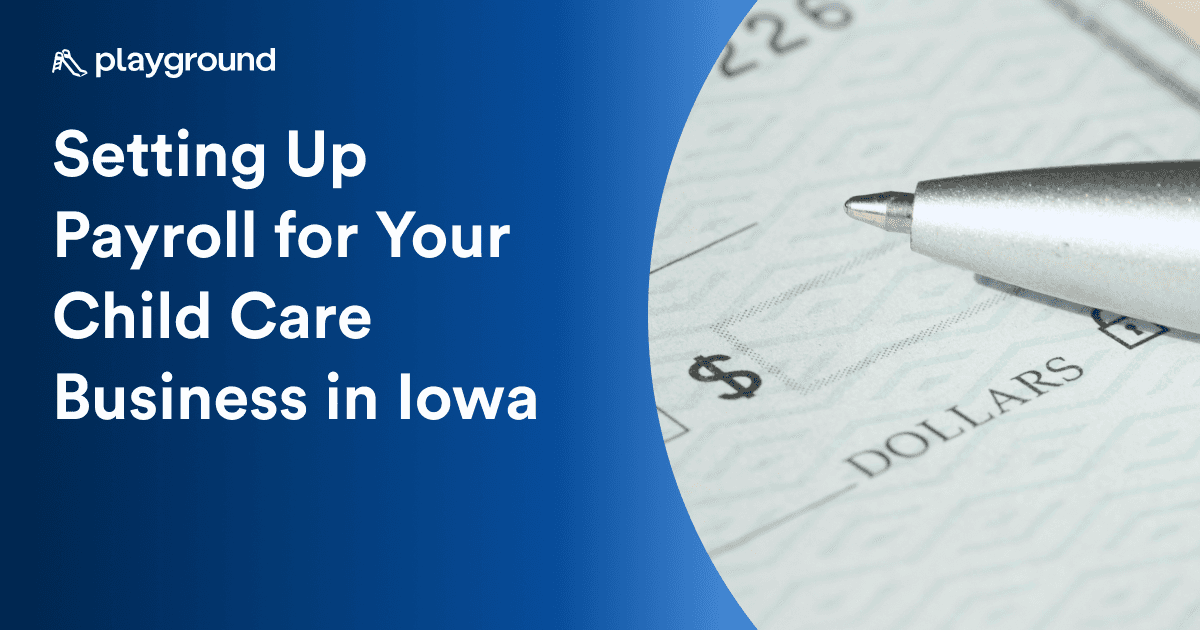Playground - The Childcare Parent Teacher Communication App


Beny Mizrachi
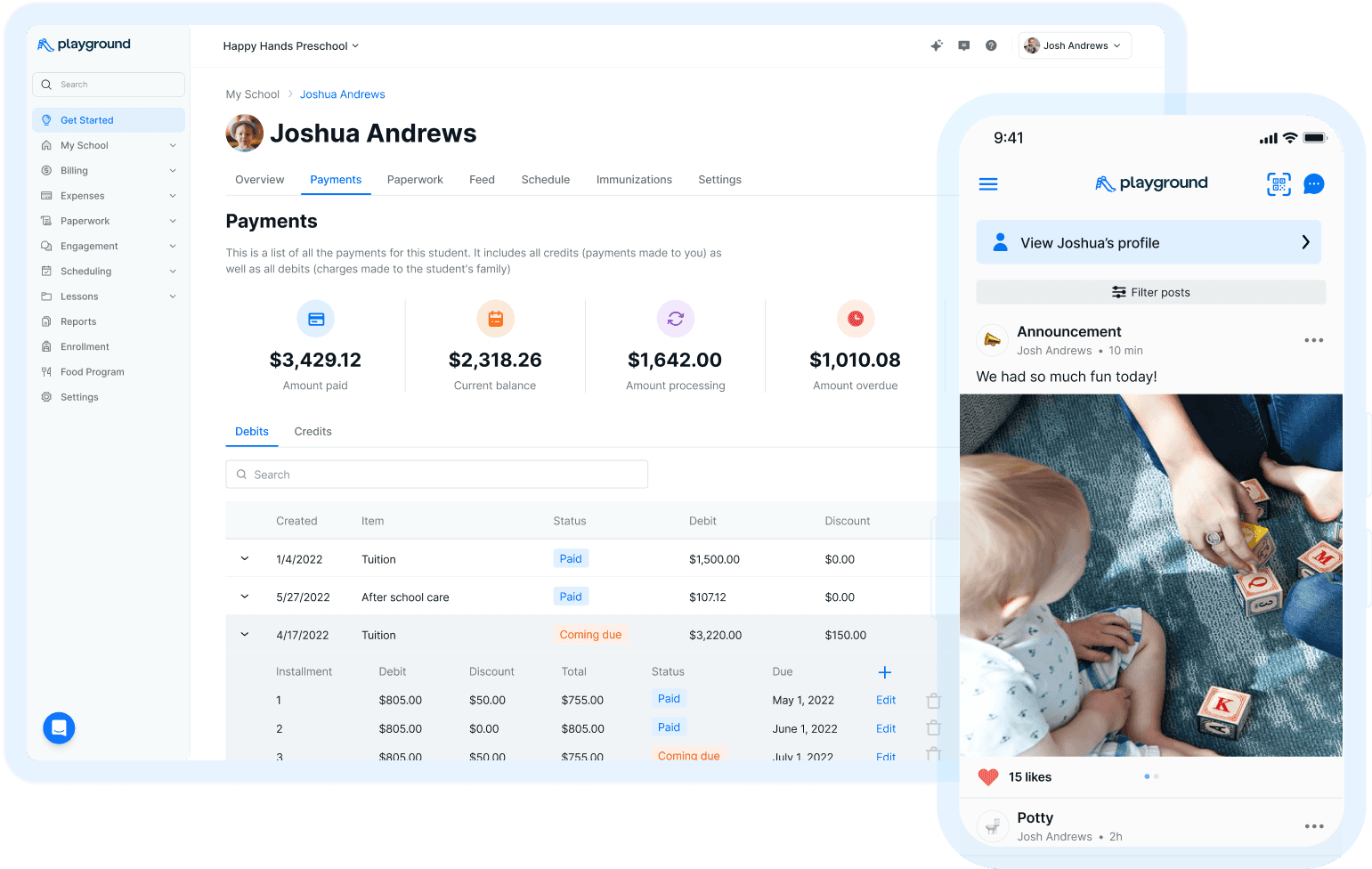
Make your families & teachers happier
All-in-one child care management platform with billing, attendance, registration, communication, payroll, and more!
5.0 Rating
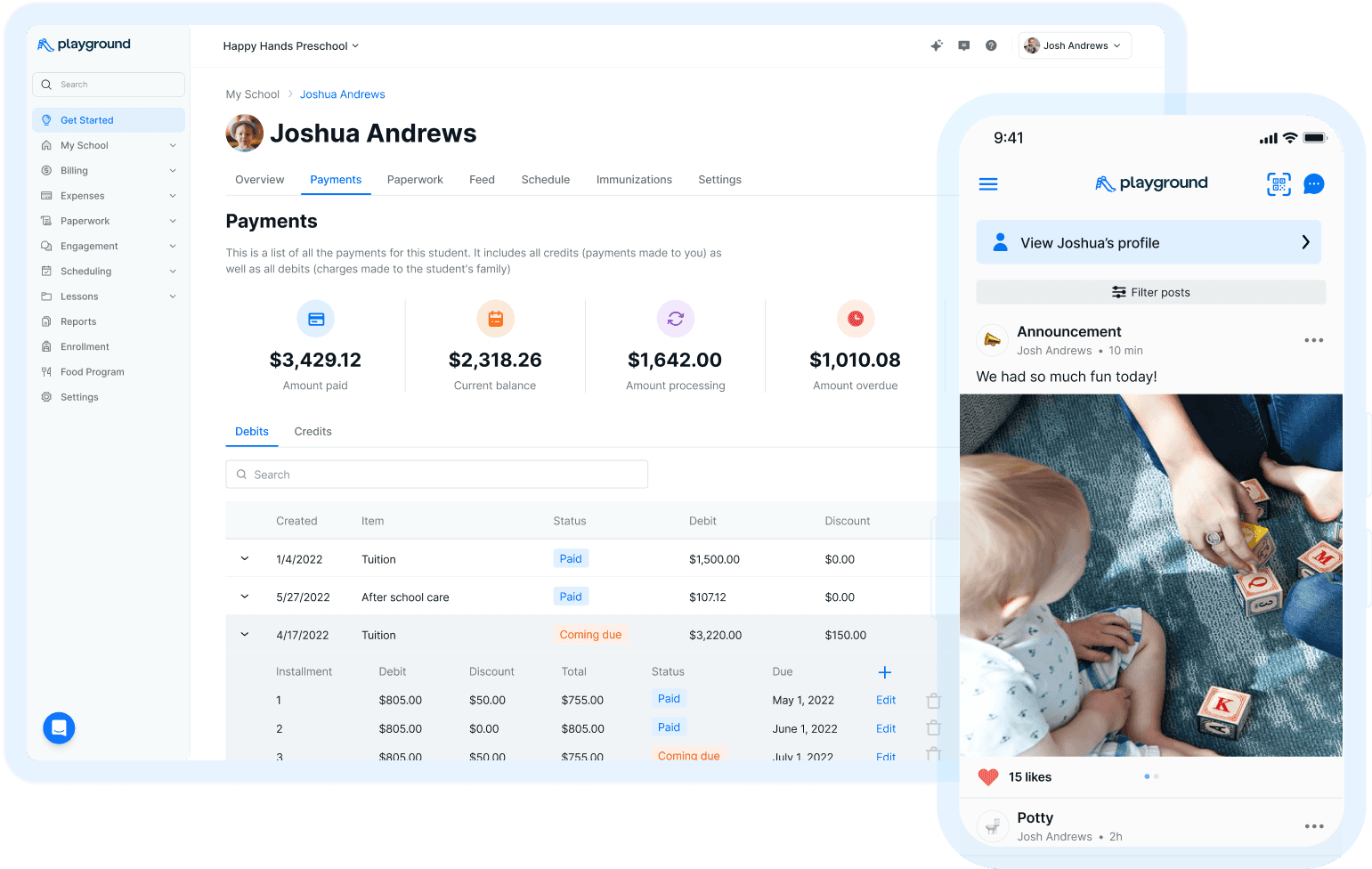
Make your families & teachers happier
All-in-one child care management platform with billing, attendance, registration, communication, payroll, and more!
5.0 Rating
Parent teacher communication used to be a burdensome process. Back and forth emailing, phone calls, flyers, and more used to consume time from both staff and parents. Playground, the complete software solution for child care centers, solved this communication problem by creating direct messaging and live feed features specifically for child care. Let me tell you about why and how Playground became the leader in parent teacher communication for child care providers.
When the COVID-19 pandemic struck, my mothers preschool was sorely unprepared. Communication was being done through email and phone calls, meaning many parents were never seeing the messages my mom’s preschool was sending. Emails were being buried under other emails or going to spam and phone calls were going unanswered and unreturned. She was using Remind at the time, however, this was one of three softwares her preschool was using to run their operation. With all the rapid change that came with COVID, my mom was overwhelmed by her use of her softwares, having to log into each one individually, make changes, and keep track of those changes.
When she started using Playground, she was able to consolidate her parent teacher communication into one software and app that would also serve her preschools many other needs. She was able to replace all three softwares with just Playground, making it easier for her and her families to manage.
So, how does Playground do parent teacher communication?
Playground’s has two channels for parent teacher communication in its app: chat and live feed.
Chat
This is your typical messenger or Whatsapp built into our child care management software. Administrators are able to start chats with parents and staff, including individual and group messaging. You can start chats with all the guardians of a student or just a specific guardian.
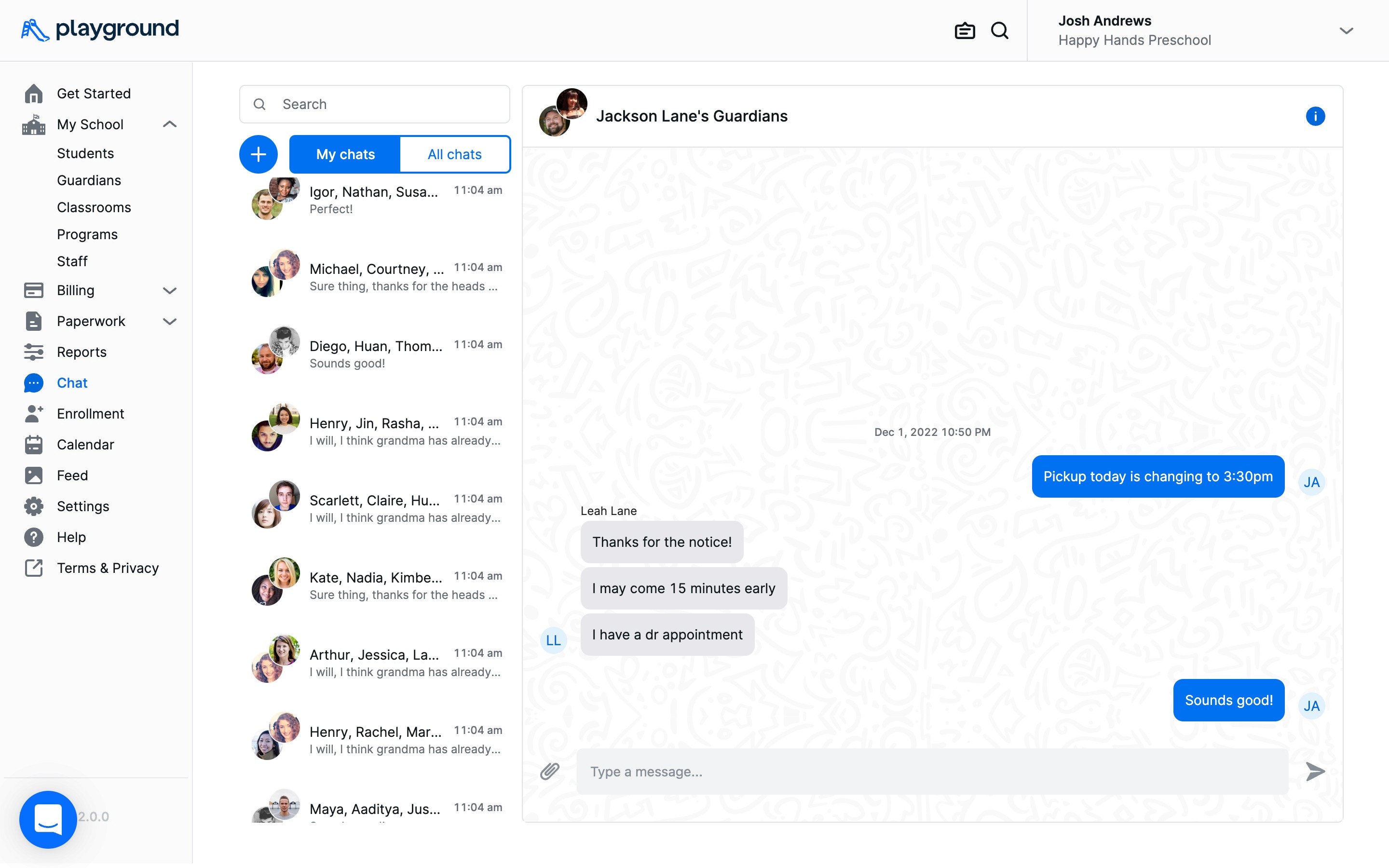
Playground’s chat feature is highly customizable allowing administrators to decide chat permissions. Administrators can decide if guardians can chat teachers, other guardians, or just administrators. Administrators can also decide the chat permissions for staff, allowing them to chat with other staff members, guardians, and more. Guardians can also choose if they want other guardians to be able to chat them, or not. As you can see, Playground’s chat feature is highly customizable to your center’s preferences.
In addition, as a super-admin, you are able to view all the chats going on in your center and can jump into a chat at any moment should you desire. Our admins love this feature since it allows them to make sure everything is operating to their standards.
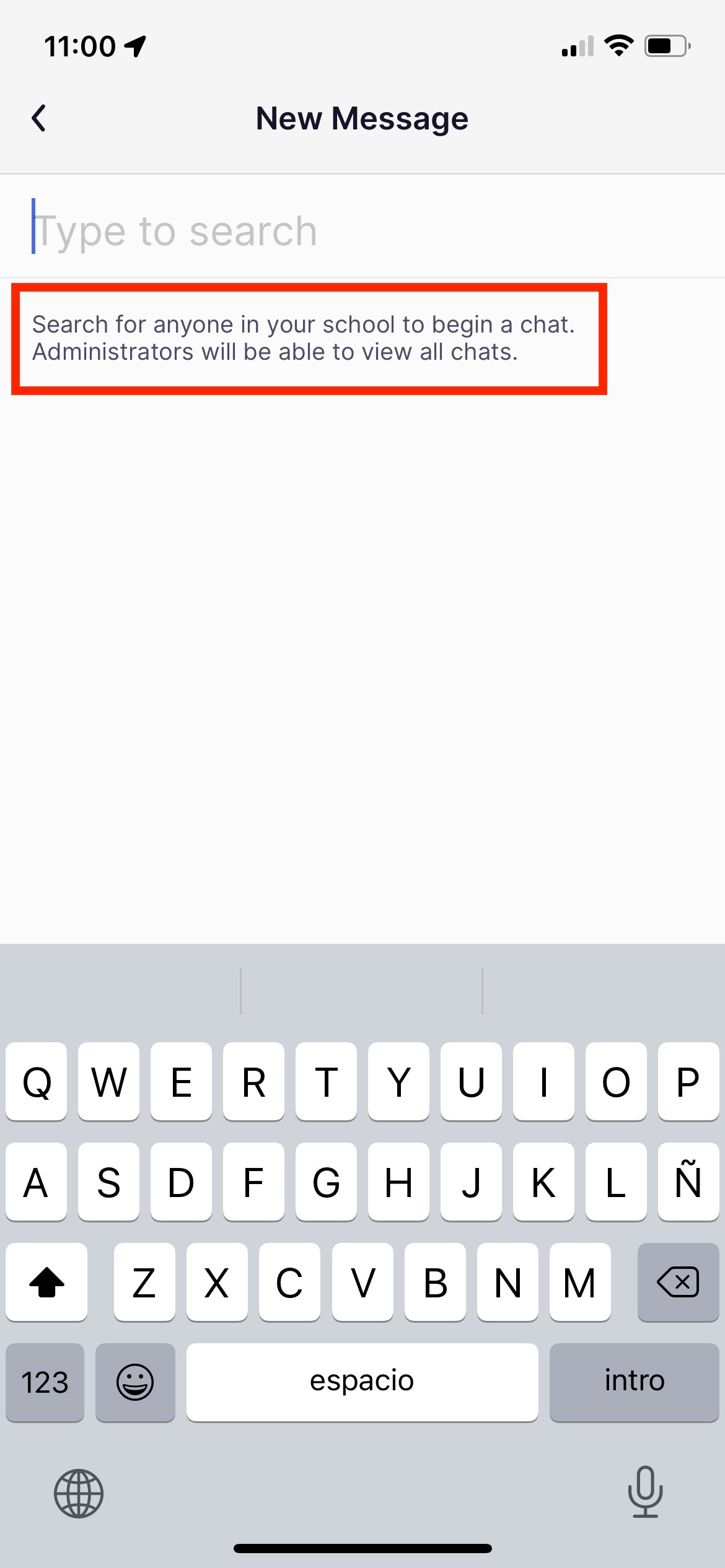
Playground’s chat is accessible directly from your phone or admin dashboard and supports sending photos, videos and voice notes.
The chat feature has allowed administrators to simplify communication between themselves and their parents and staff but also allowed parents to easily get in touch with staff should they have any questions.
Classroom feed
Playground’s classroom feed allows administrators and teachers to share photos, milestones, and announcements throughout the day and in the future with their families and staff. You can share posts as in-app notifications, emails, and SMS texts. This ensures you announcements will be seen by whichever method of communication is preferred by your families.
Administrators use the feed to send administrative announcements, such as an emergency school closure, a holiday message, or any notice that families and staff should be aware of.
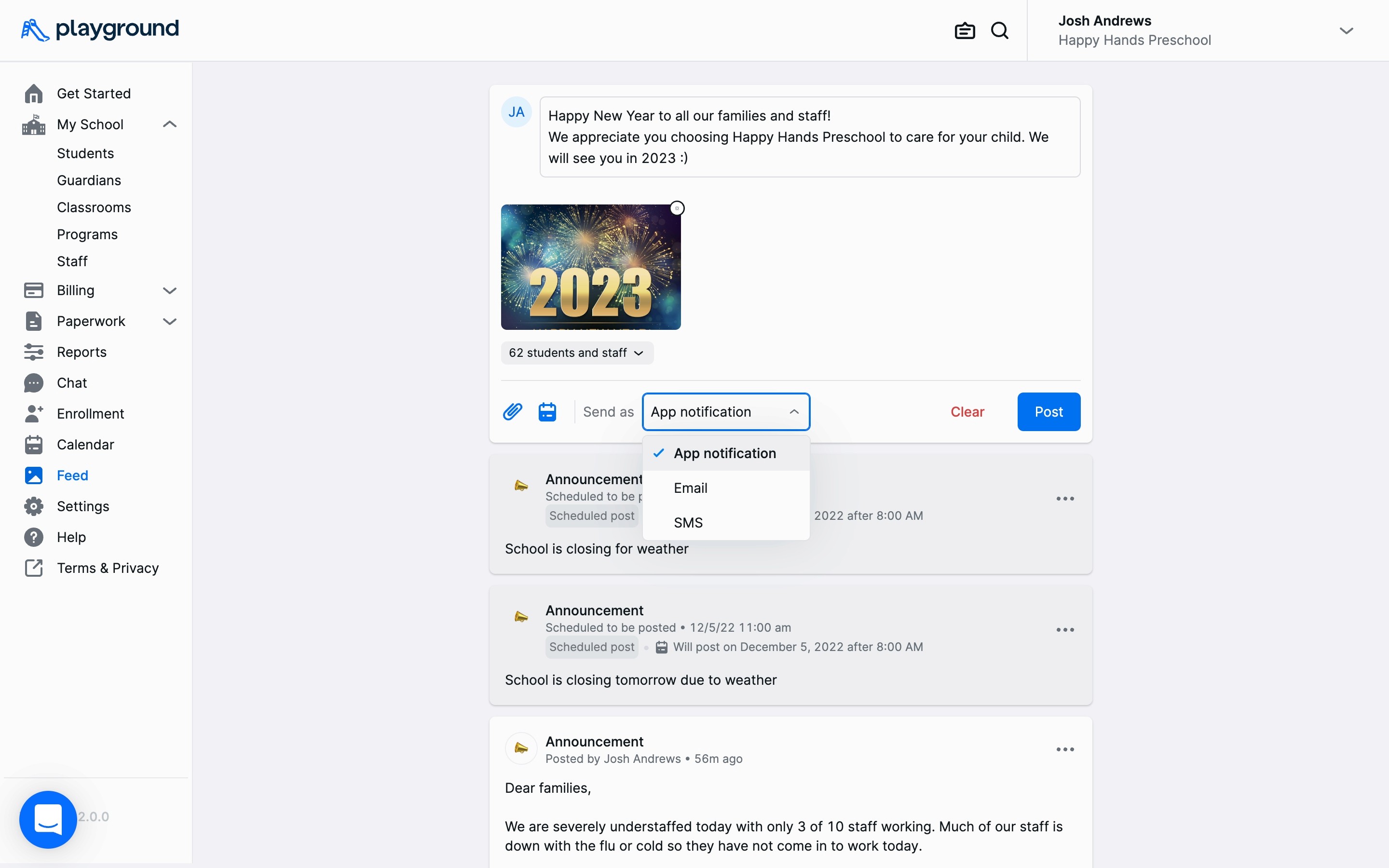
Administrators can schedule posts in the future. Our users especially appreciate this feature to schedule holiday announcements such as the one below.
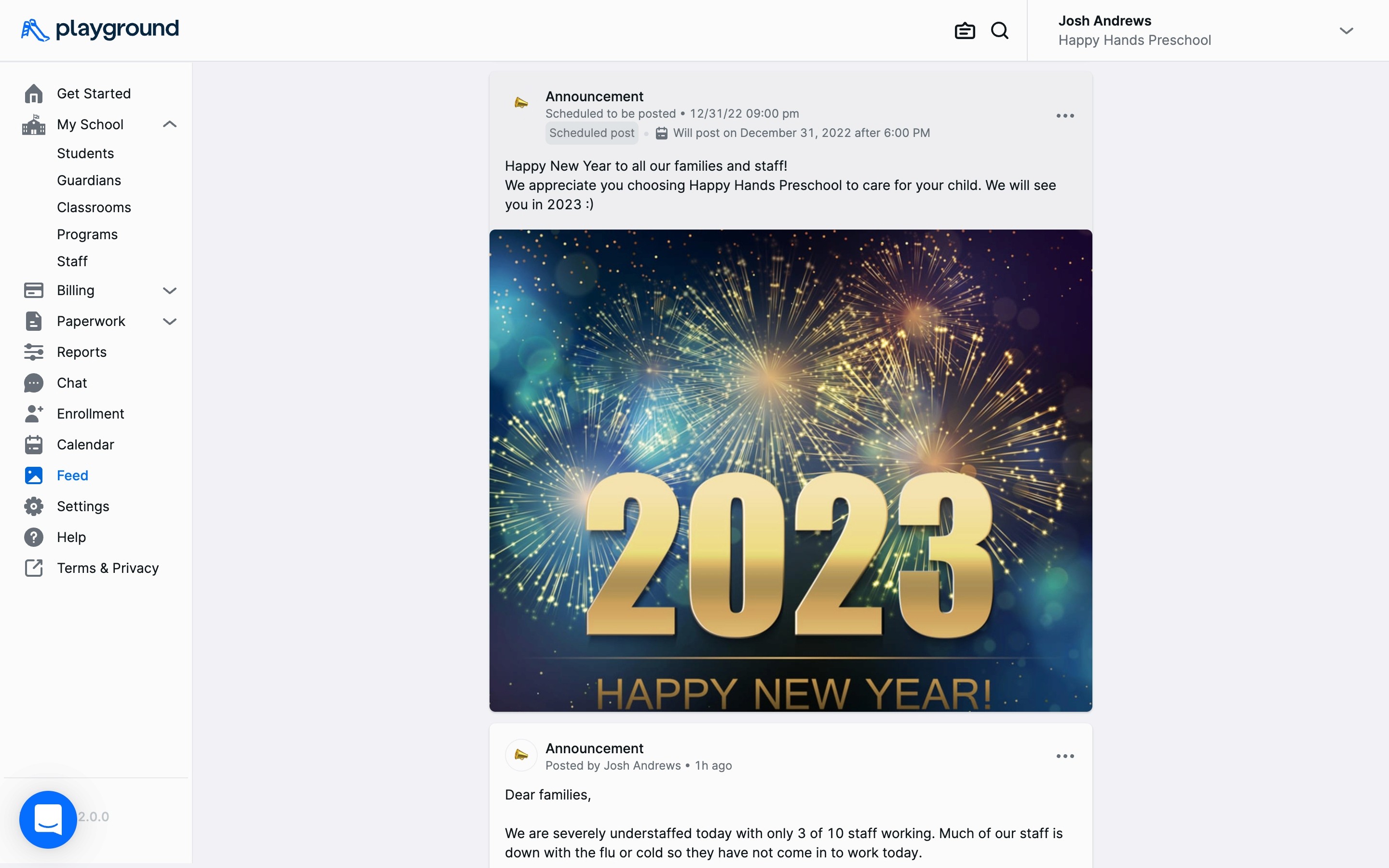
You can schedule announcements to be shared with your families as far in advanced as you would like. All you have to do is write the post you want shared, click on the “schedule” button and set the date you want this post published - that is it!
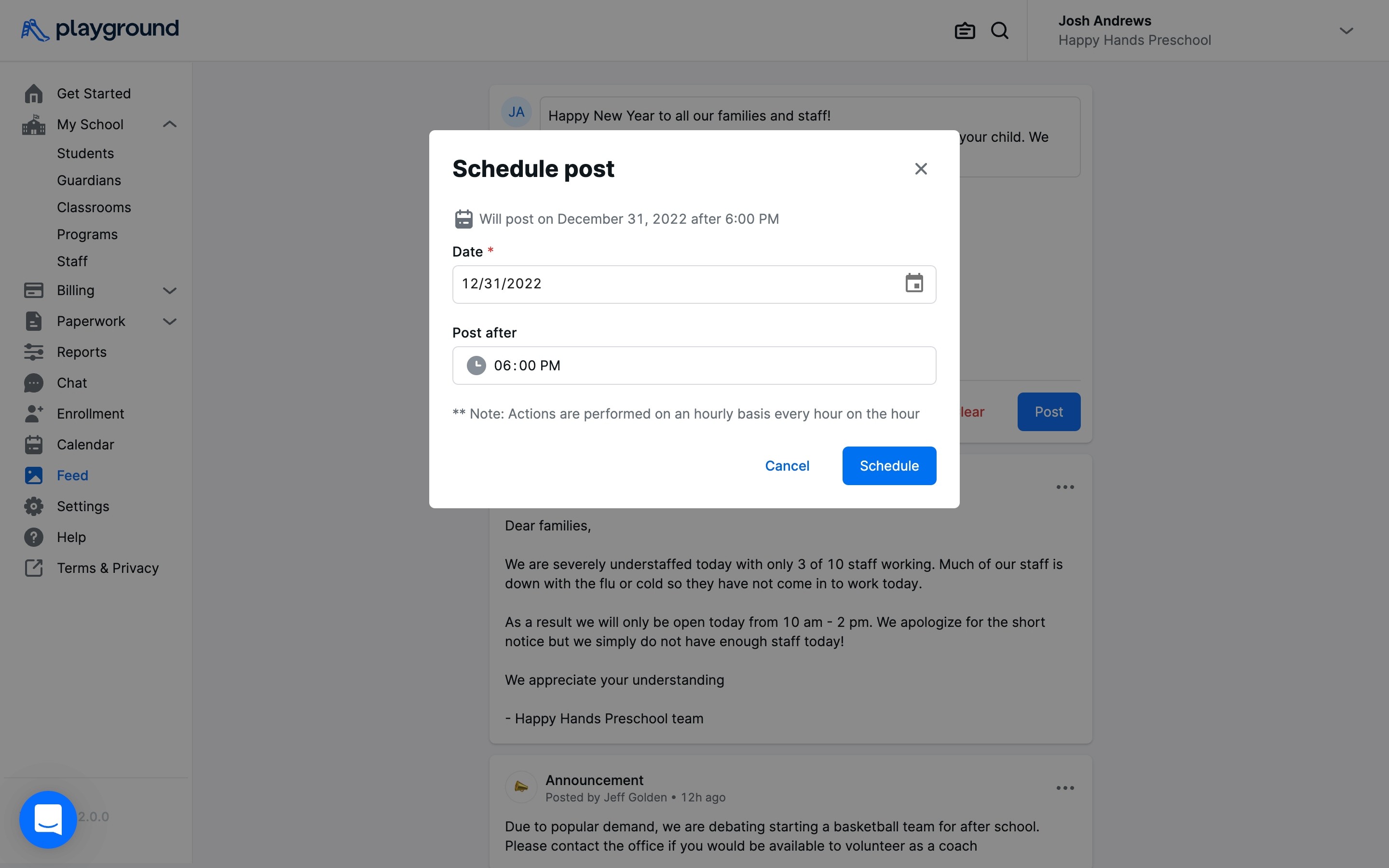
Teachers use the classroom feed to easily share photos and live updates of their students playing, doing an activity, taking a nap, or whatever else they might like. They can also share activity updates such as a bathroom updates, nap times, observations, fluids, injuries, and more.

Teachers can easily choose who to share messages with, from sharing with all the families in a center to only certain classrooms, programs or individual families. Playground’s live feed feature is highly customizable to ensure that teachers do not have to do repetitive posting.
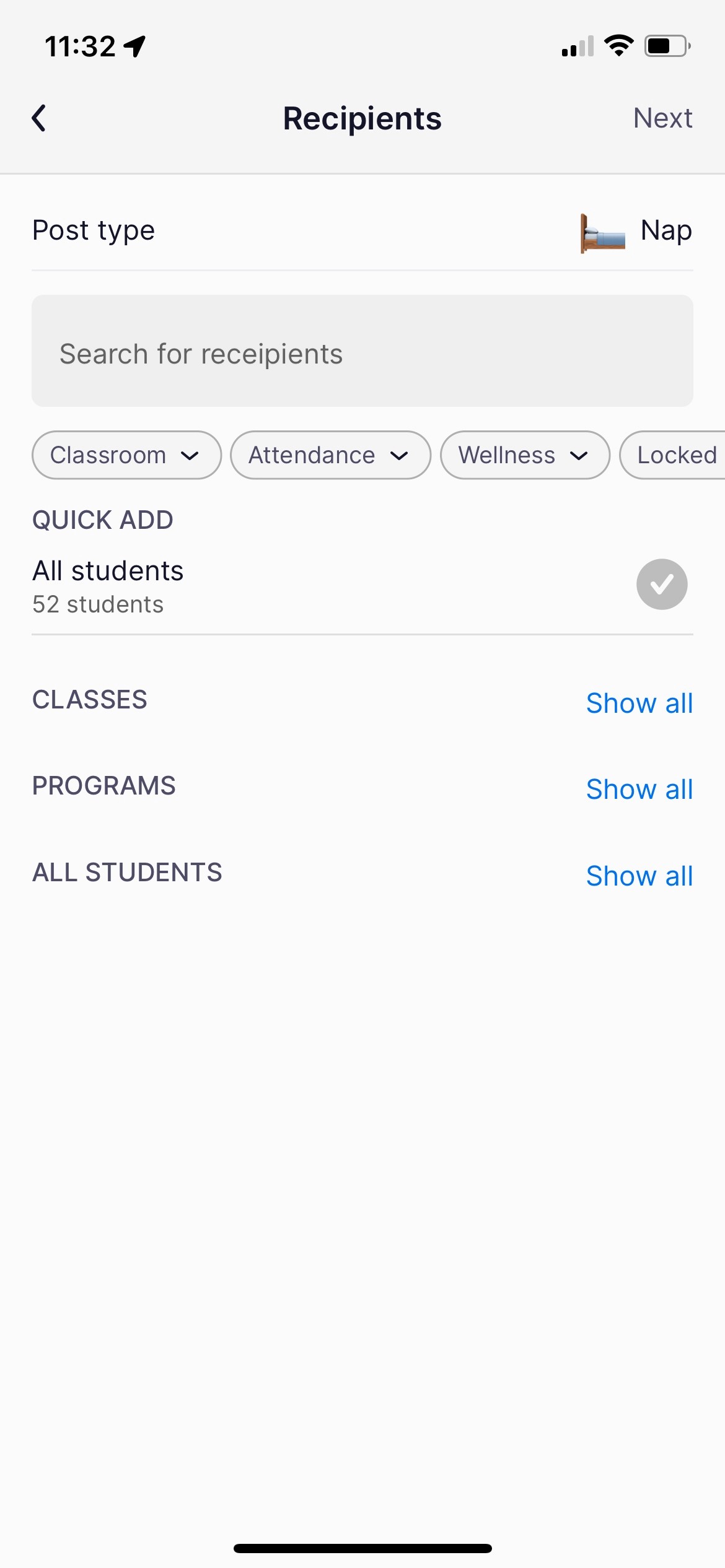
Playgrounds parent teacher communication solutions aim to serve child care centers in the multiple needs for communication, from day to day chat with individual people to center-wide emergency announcements to fun photo sharing and more. We aim to provide a highly personalize experience since we know child care centers have different ways of operating and preferences for communication. As always, we are open to feedback and strive to make our product as useful as possible so if there is something you think we are missing just let us know or add it to our Playground feedback page.
Want to learn more about Playground's parent teacher communication app? Schedule a demo now!
Parent teacher communication used to be a burdensome process. Back and forth emailing, phone calls, flyers, and more used to consume time from both staff and parents. Playground, the complete software solution for child care centers, solved this communication problem by creating direct messaging and live feed features specifically for child care. Let me tell you about why and how Playground became the leader in parent teacher communication for child care providers.
When the COVID-19 pandemic struck, my mothers preschool was sorely unprepared. Communication was being done through email and phone calls, meaning many parents were never seeing the messages my mom’s preschool was sending. Emails were being buried under other emails or going to spam and phone calls were going unanswered and unreturned. She was using Remind at the time, however, this was one of three softwares her preschool was using to run their operation. With all the rapid change that came with COVID, my mom was overwhelmed by her use of her softwares, having to log into each one individually, make changes, and keep track of those changes.
When she started using Playground, she was able to consolidate her parent teacher communication into one software and app that would also serve her preschools many other needs. She was able to replace all three softwares with just Playground, making it easier for her and her families to manage.
So, how does Playground do parent teacher communication?
Playground’s has two channels for parent teacher communication in its app: chat and live feed.
Chat
This is your typical messenger or Whatsapp built into our child care management software. Administrators are able to start chats with parents and staff, including individual and group messaging. You can start chats with all the guardians of a student or just a specific guardian.
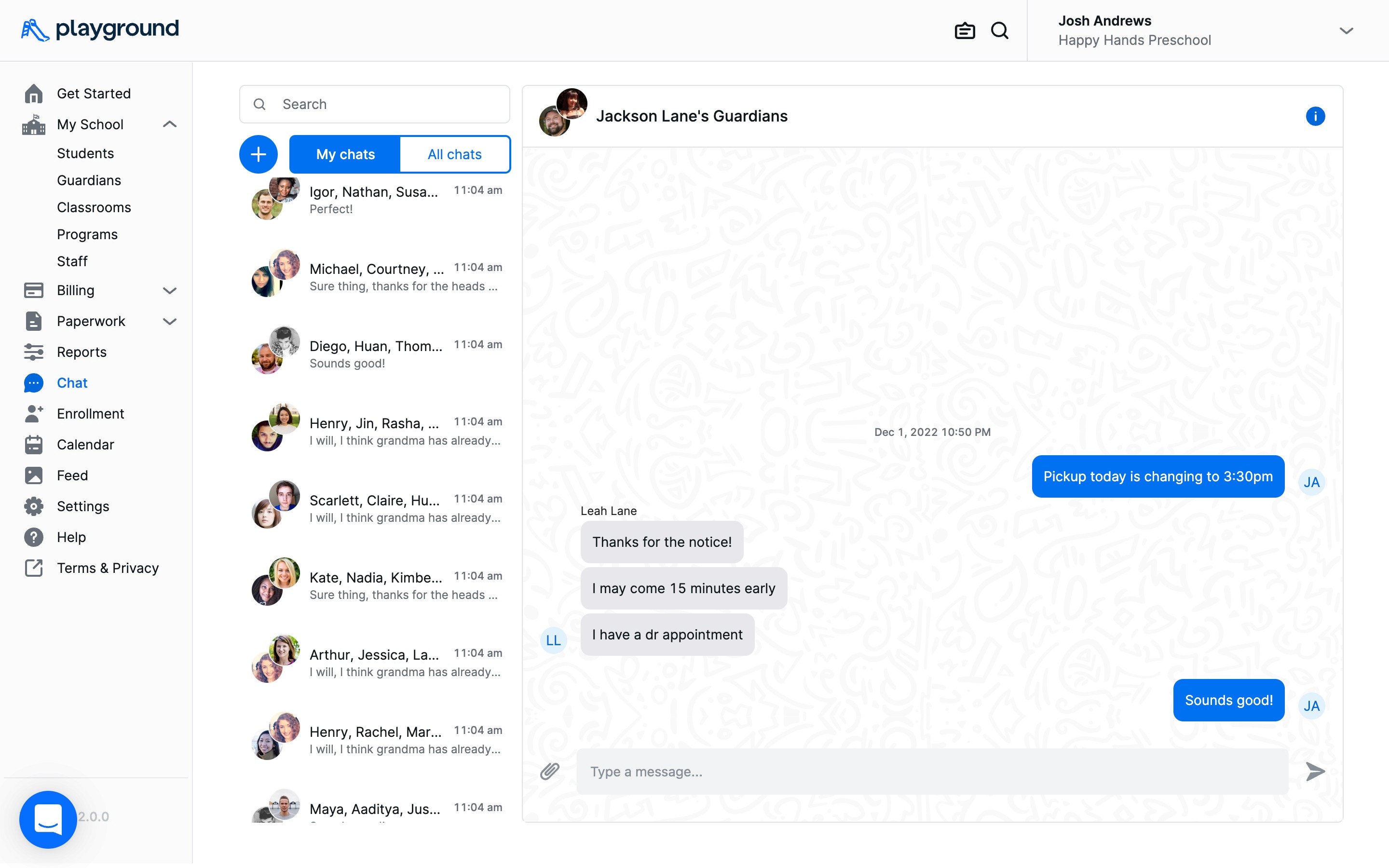
Playground’s chat feature is highly customizable allowing administrators to decide chat permissions. Administrators can decide if guardians can chat teachers, other guardians, or just administrators. Administrators can also decide the chat permissions for staff, allowing them to chat with other staff members, guardians, and more. Guardians can also choose if they want other guardians to be able to chat them, or not. As you can see, Playground’s chat feature is highly customizable to your center’s preferences.
In addition, as a super-admin, you are able to view all the chats going on in your center and can jump into a chat at any moment should you desire. Our admins love this feature since it allows them to make sure everything is operating to their standards.
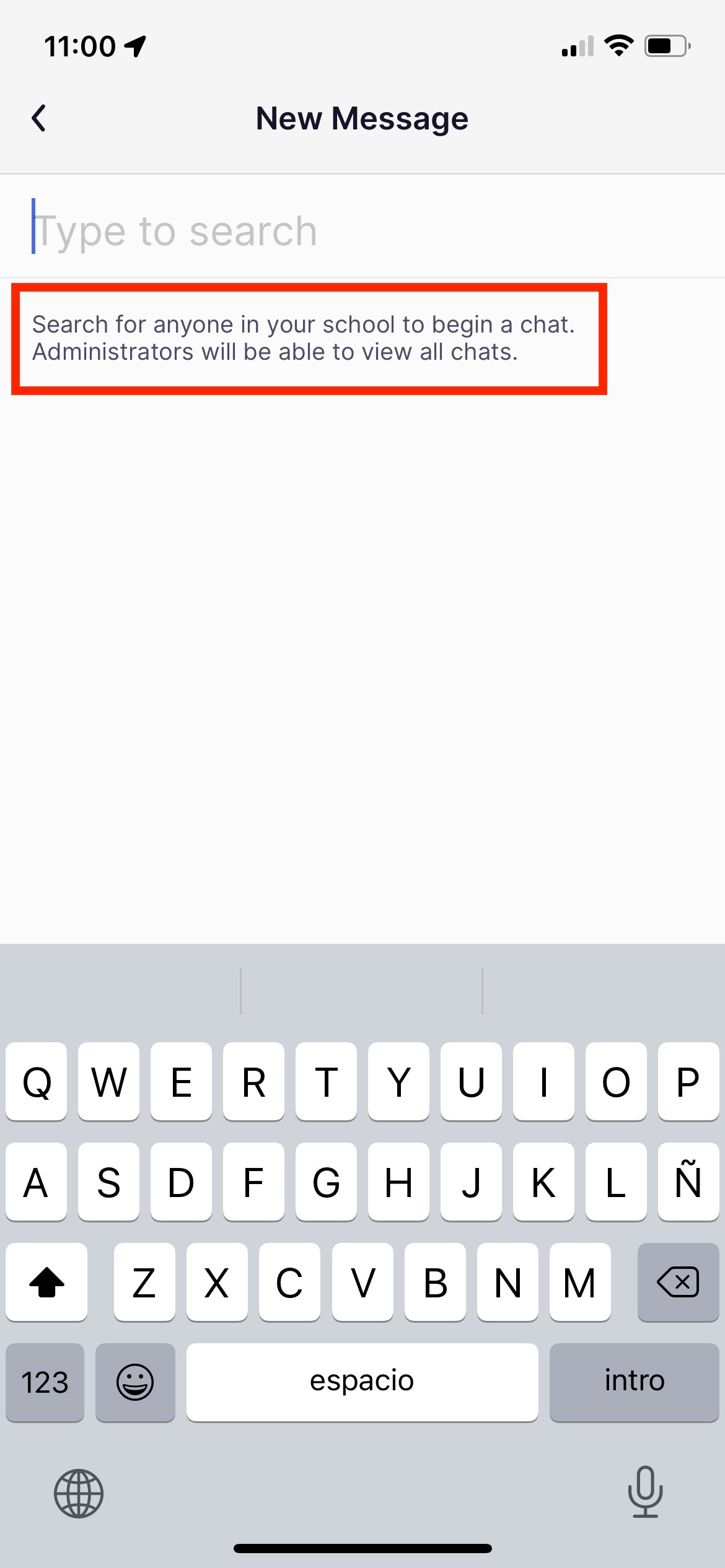
Playground’s chat is accessible directly from your phone or admin dashboard and supports sending photos, videos and voice notes.
The chat feature has allowed administrators to simplify communication between themselves and their parents and staff but also allowed parents to easily get in touch with staff should they have any questions.
Classroom feed
Playground’s classroom feed allows administrators and teachers to share photos, milestones, and announcements throughout the day and in the future with their families and staff. You can share posts as in-app notifications, emails, and SMS texts. This ensures you announcements will be seen by whichever method of communication is preferred by your families.
Administrators use the feed to send administrative announcements, such as an emergency school closure, a holiday message, or any notice that families and staff should be aware of.
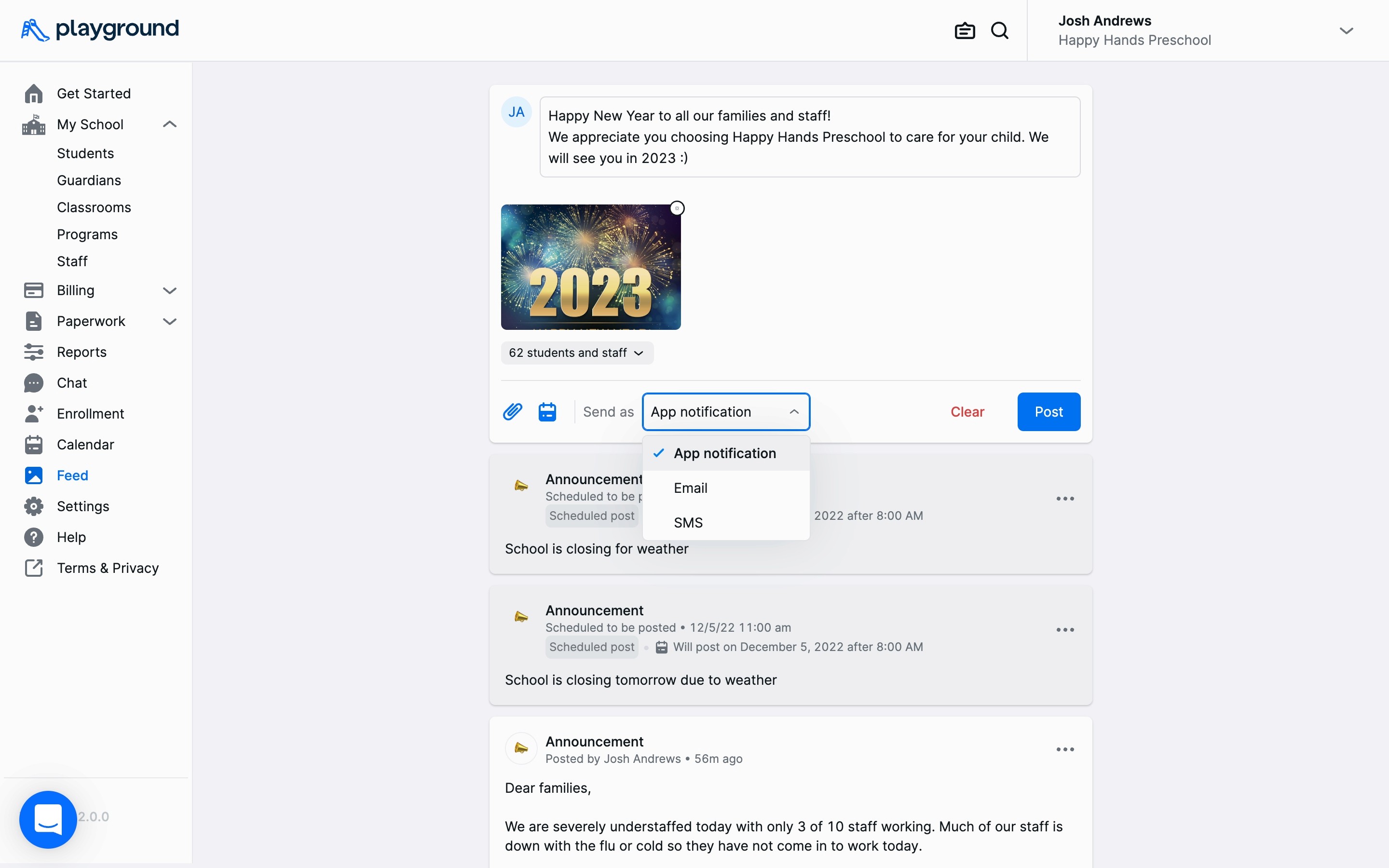
Administrators can schedule posts in the future. Our users especially appreciate this feature to schedule holiday announcements such as the one below.
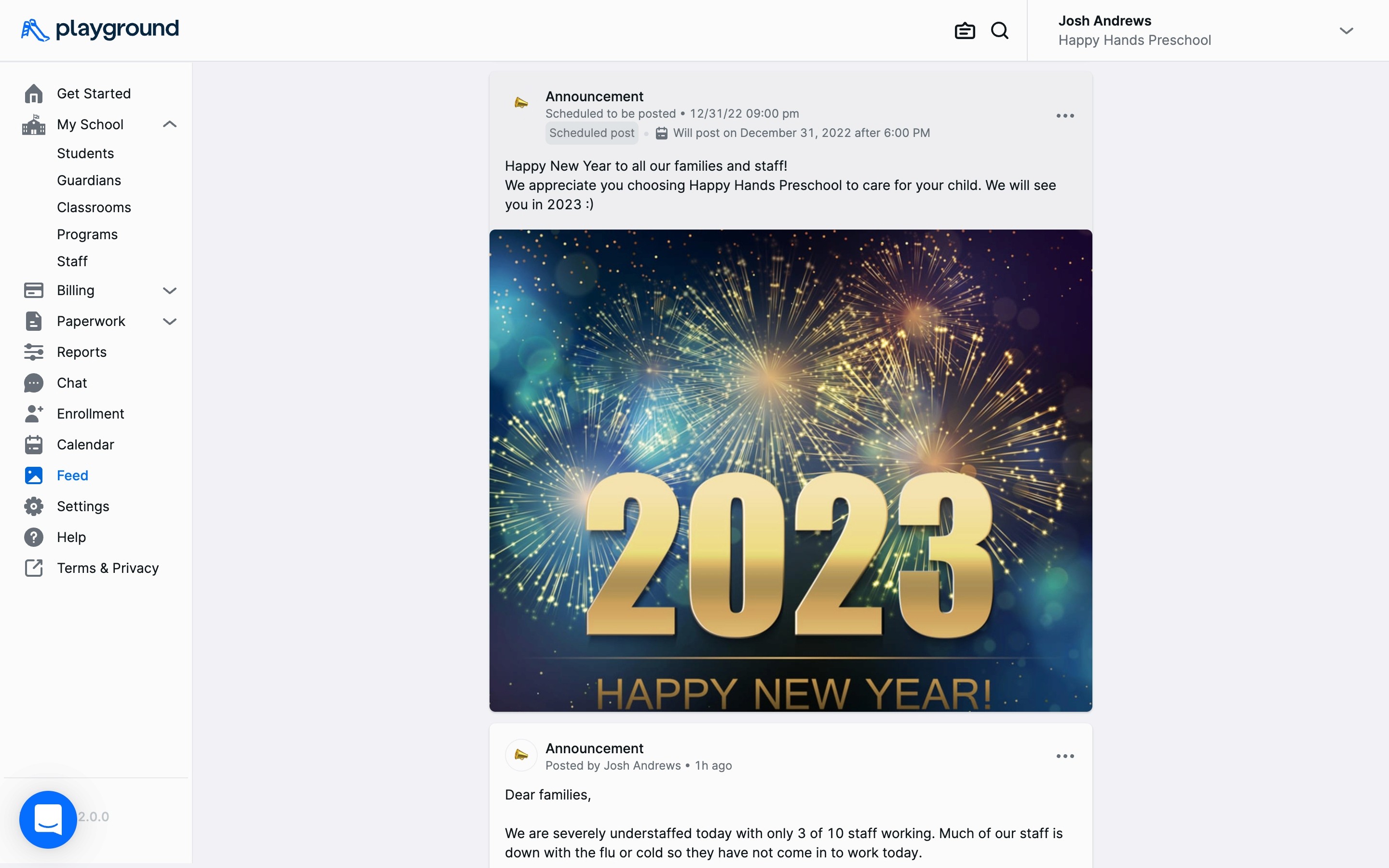
You can schedule announcements to be shared with your families as far in advanced as you would like. All you have to do is write the post you want shared, click on the “schedule” button and set the date you want this post published - that is it!
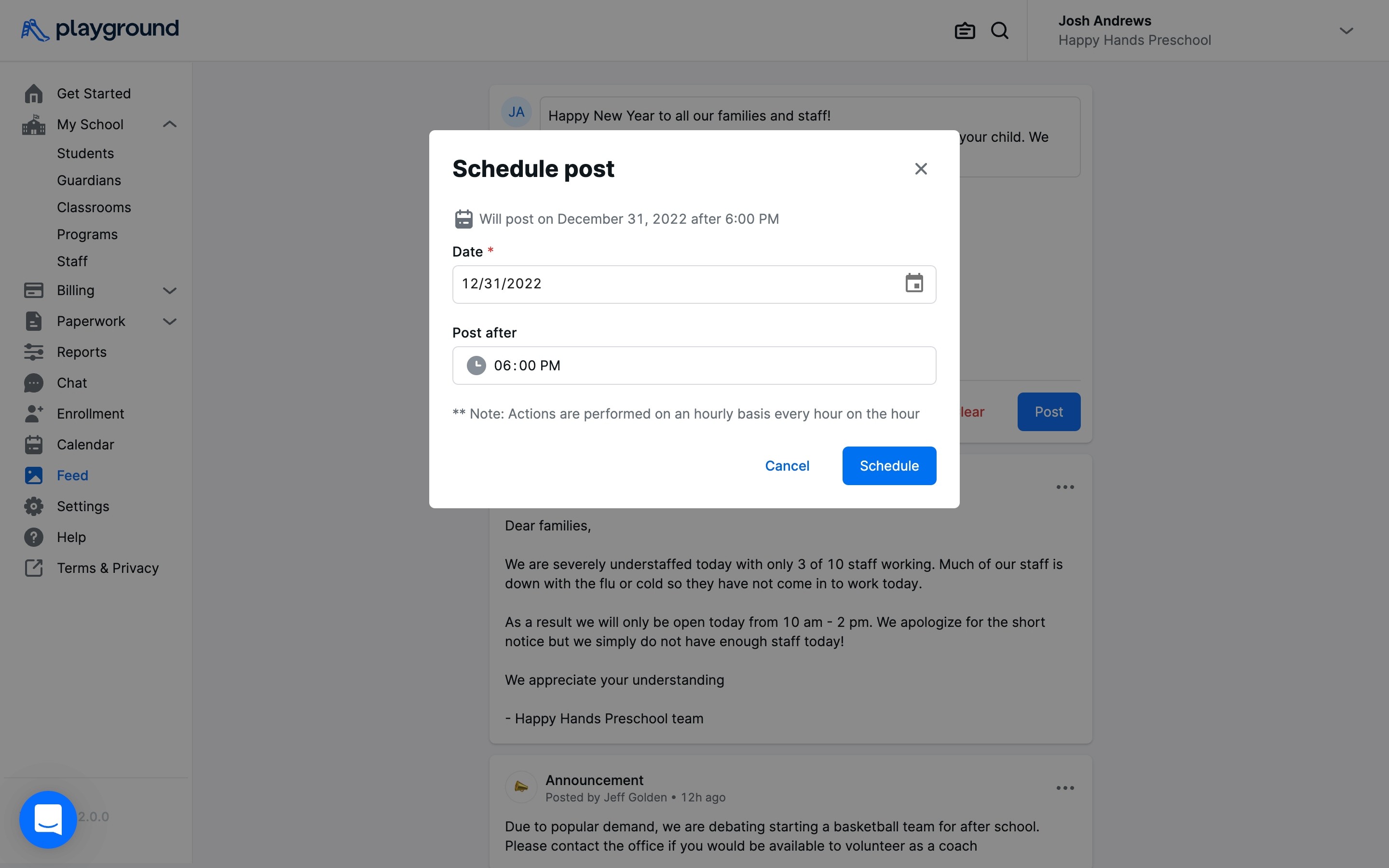
Teachers use the classroom feed to easily share photos and live updates of their students playing, doing an activity, taking a nap, or whatever else they might like. They can also share activity updates such as a bathroom updates, nap times, observations, fluids, injuries, and more.

Teachers can easily choose who to share messages with, from sharing with all the families in a center to only certain classrooms, programs or individual families. Playground’s live feed feature is highly customizable to ensure that teachers do not have to do repetitive posting.
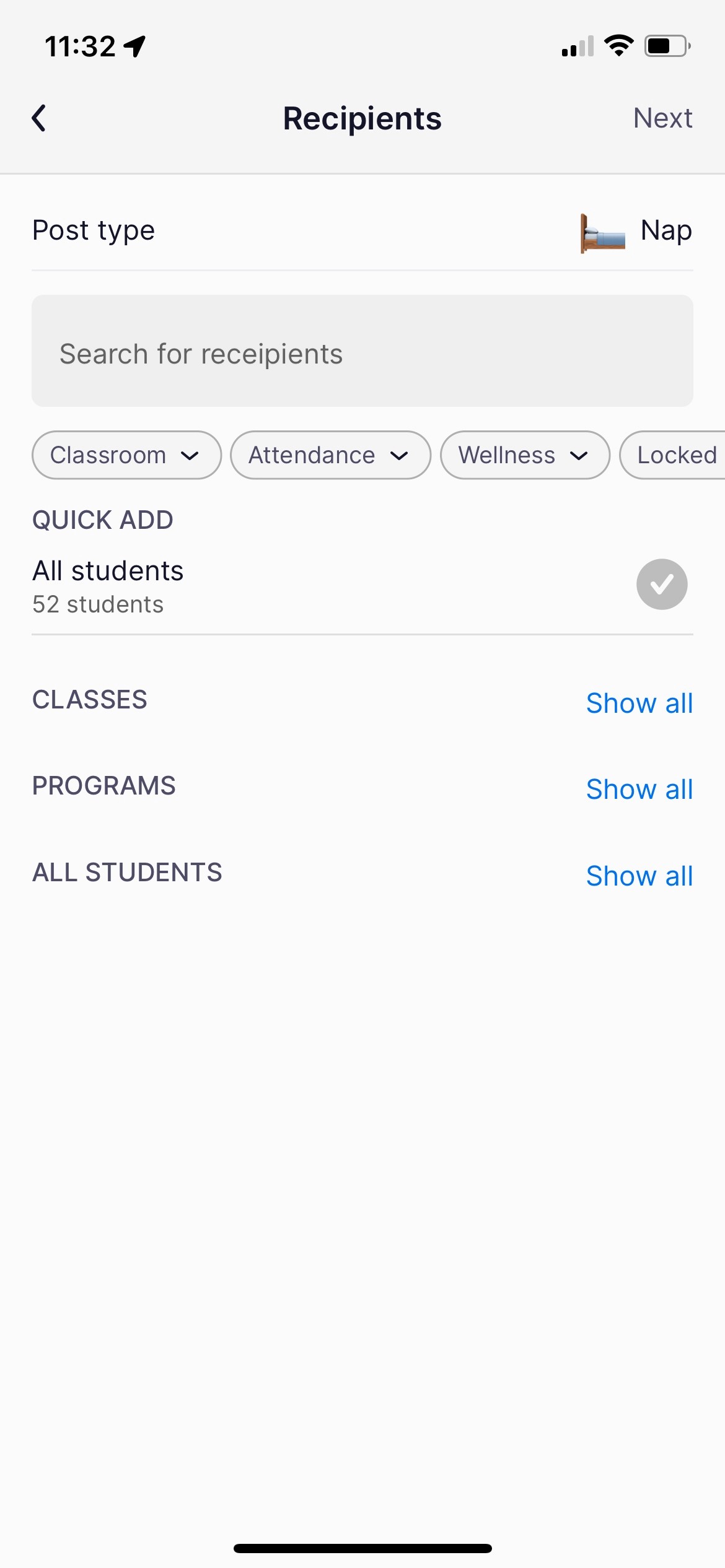
Playgrounds parent teacher communication solutions aim to serve child care centers in the multiple needs for communication, from day to day chat with individual people to center-wide emergency announcements to fun photo sharing and more. We aim to provide a highly personalize experience since we know child care centers have different ways of operating and preferences for communication. As always, we are open to feedback and strive to make our product as useful as possible so if there is something you think we are missing just let us know or add it to our Playground feedback page.
Want to learn more about Playground's parent teacher communication app? Schedule a demo now!
Parent teacher communication used to be a burdensome process. Back and forth emailing, phone calls, flyers, and more used to consume time from both staff and parents. Playground, the complete software solution for child care centers, solved this communication problem by creating direct messaging and live feed features specifically for child care. Let me tell you about why and how Playground became the leader in parent teacher communication for child care providers.
When the COVID-19 pandemic struck, my mothers preschool was sorely unprepared. Communication was being done through email and phone calls, meaning many parents were never seeing the messages my mom’s preschool was sending. Emails were being buried under other emails or going to spam and phone calls were going unanswered and unreturned. She was using Remind at the time, however, this was one of three softwares her preschool was using to run their operation. With all the rapid change that came with COVID, my mom was overwhelmed by her use of her softwares, having to log into each one individually, make changes, and keep track of those changes.
When she started using Playground, she was able to consolidate her parent teacher communication into one software and app that would also serve her preschools many other needs. She was able to replace all three softwares with just Playground, making it easier for her and her families to manage.
So, how does Playground do parent teacher communication?
Playground’s has two channels for parent teacher communication in its app: chat and live feed.
Chat
This is your typical messenger or Whatsapp built into our child care management software. Administrators are able to start chats with parents and staff, including individual and group messaging. You can start chats with all the guardians of a student or just a specific guardian.
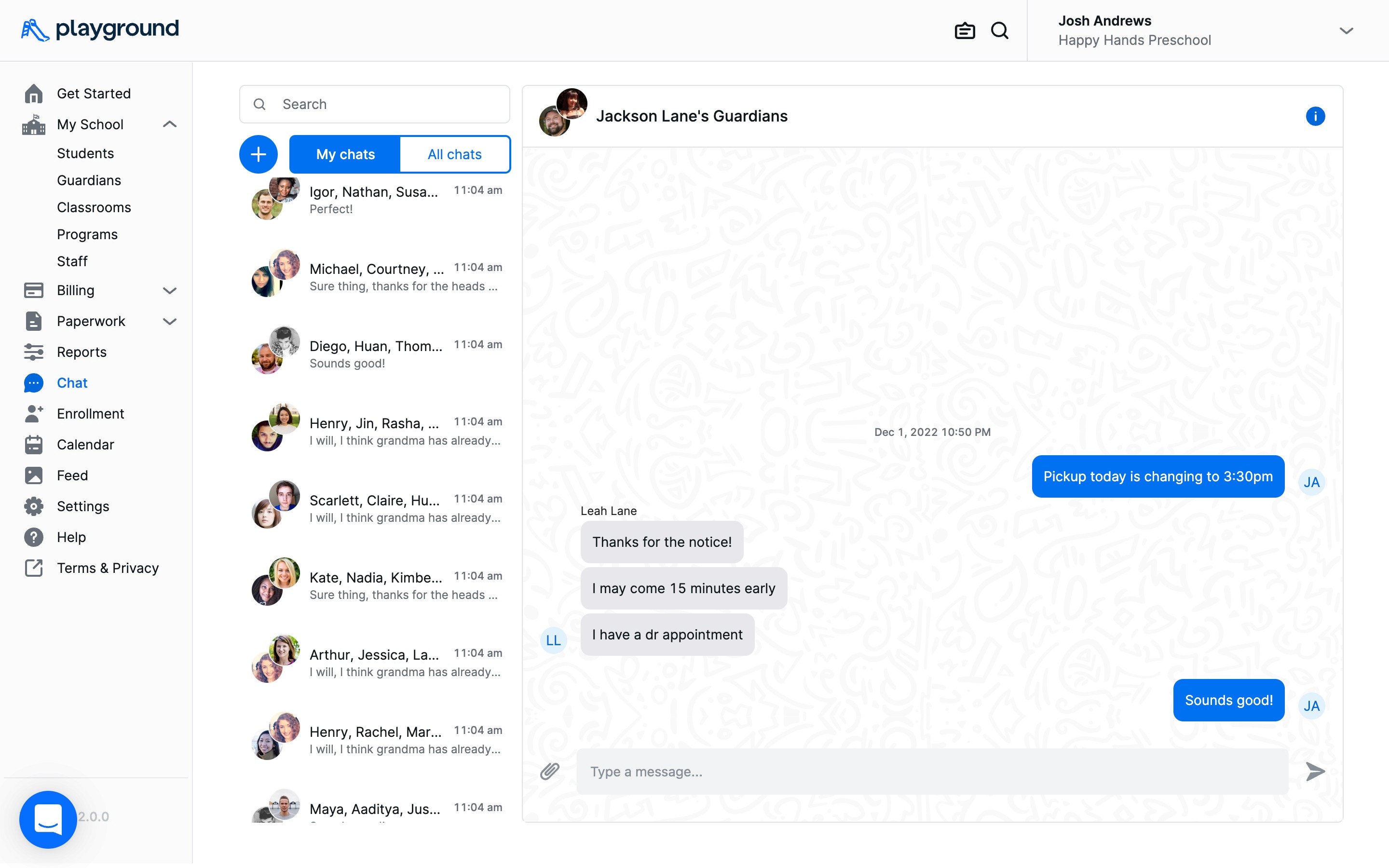
Playground’s chat feature is highly customizable allowing administrators to decide chat permissions. Administrators can decide if guardians can chat teachers, other guardians, or just administrators. Administrators can also decide the chat permissions for staff, allowing them to chat with other staff members, guardians, and more. Guardians can also choose if they want other guardians to be able to chat them, or not. As you can see, Playground’s chat feature is highly customizable to your center’s preferences.
In addition, as a super-admin, you are able to view all the chats going on in your center and can jump into a chat at any moment should you desire. Our admins love this feature since it allows them to make sure everything is operating to their standards.
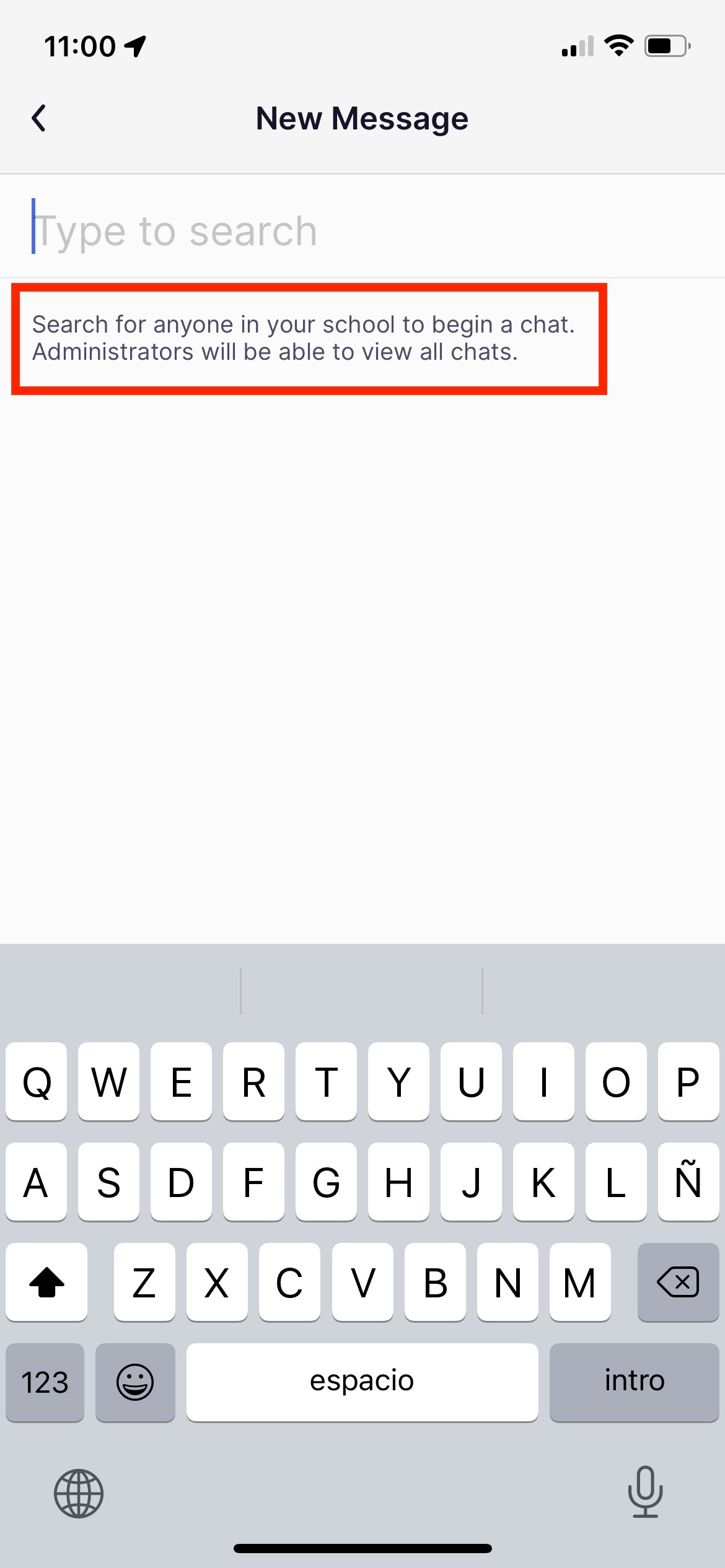
Playground’s chat is accessible directly from your phone or admin dashboard and supports sending photos, videos and voice notes.
The chat feature has allowed administrators to simplify communication between themselves and their parents and staff but also allowed parents to easily get in touch with staff should they have any questions.
Classroom feed
Playground’s classroom feed allows administrators and teachers to share photos, milestones, and announcements throughout the day and in the future with their families and staff. You can share posts as in-app notifications, emails, and SMS texts. This ensures you announcements will be seen by whichever method of communication is preferred by your families.
Administrators use the feed to send administrative announcements, such as an emergency school closure, a holiday message, or any notice that families and staff should be aware of.
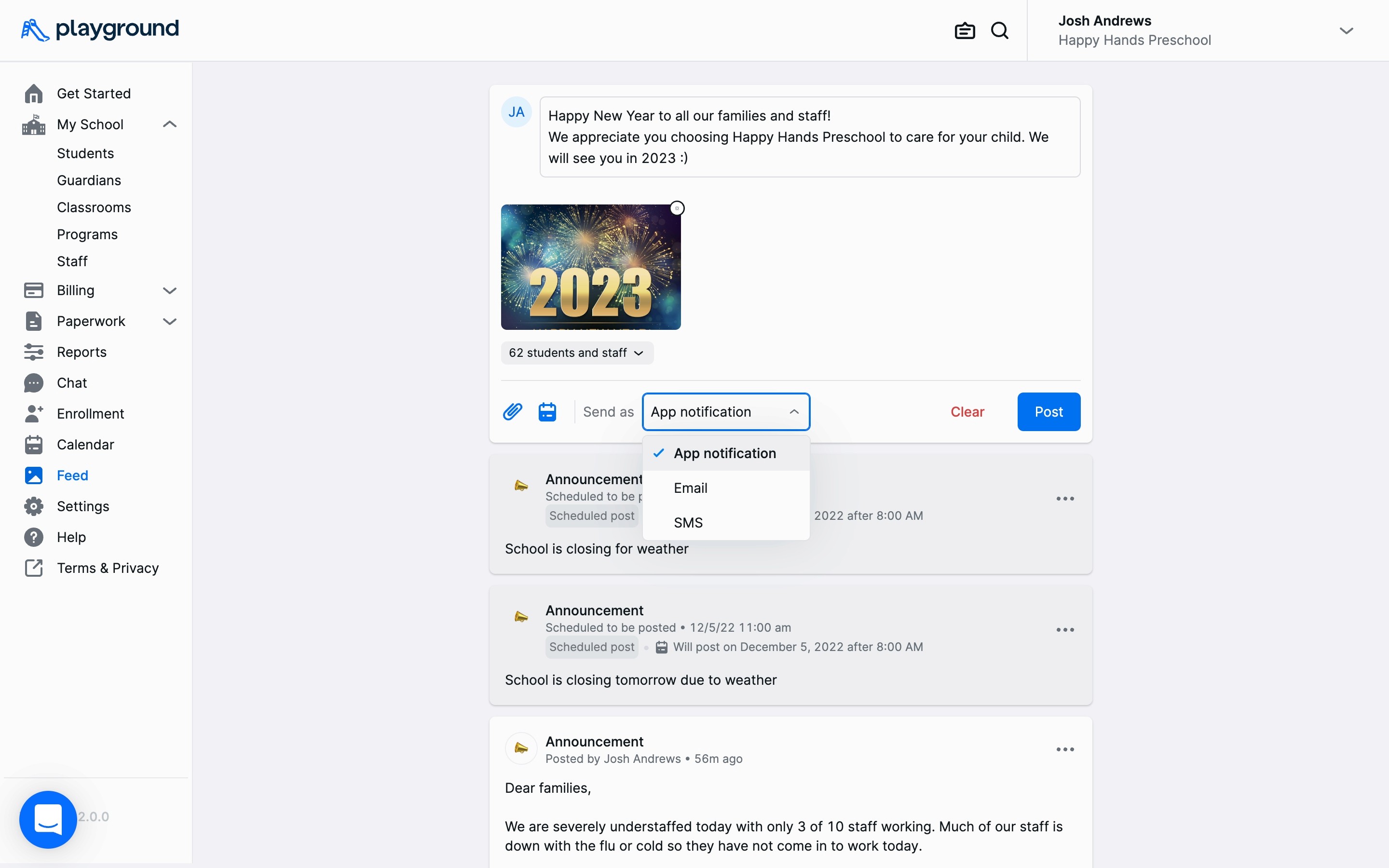
Administrators can schedule posts in the future. Our users especially appreciate this feature to schedule holiday announcements such as the one below.
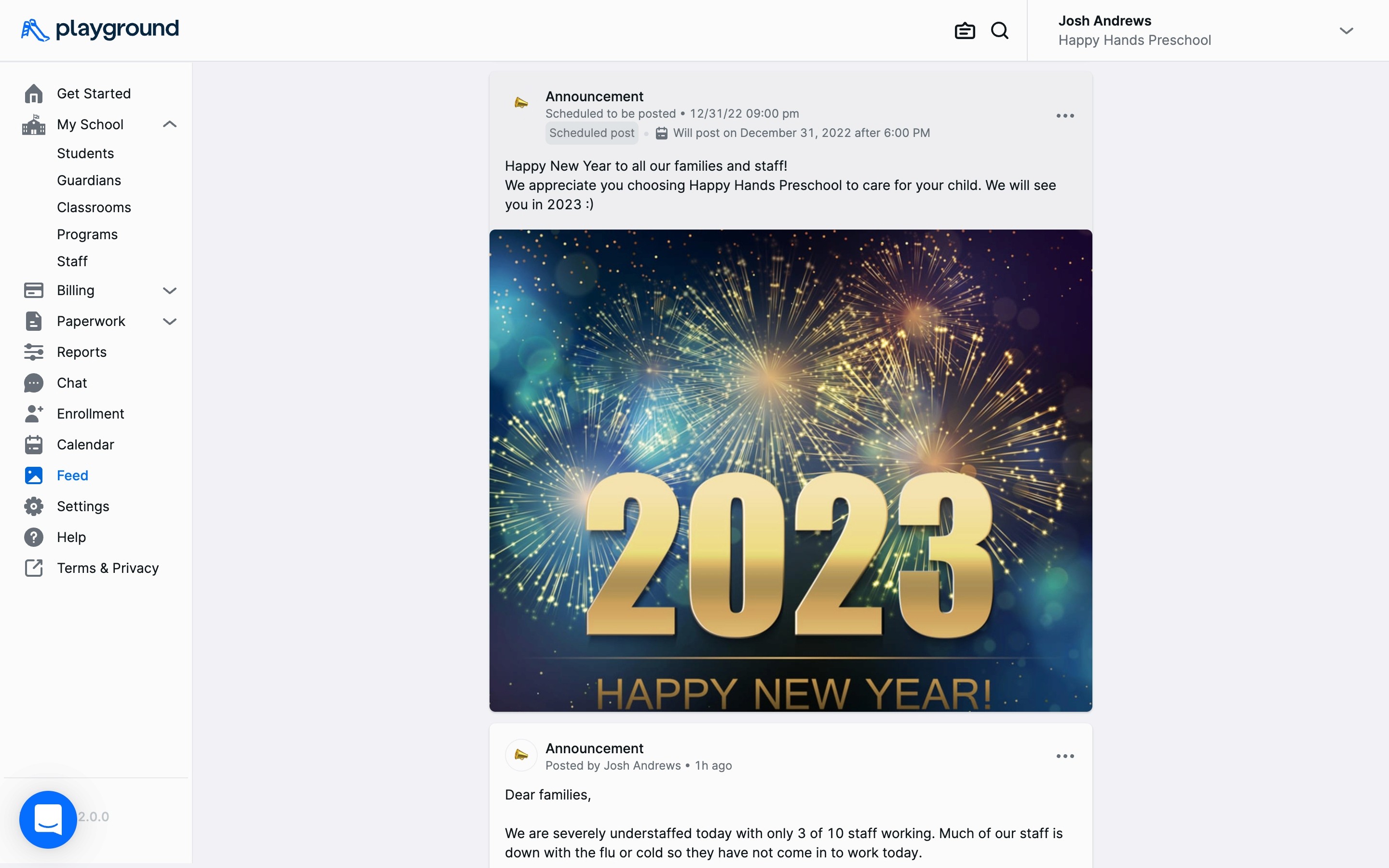
You can schedule announcements to be shared with your families as far in advanced as you would like. All you have to do is write the post you want shared, click on the “schedule” button and set the date you want this post published - that is it!
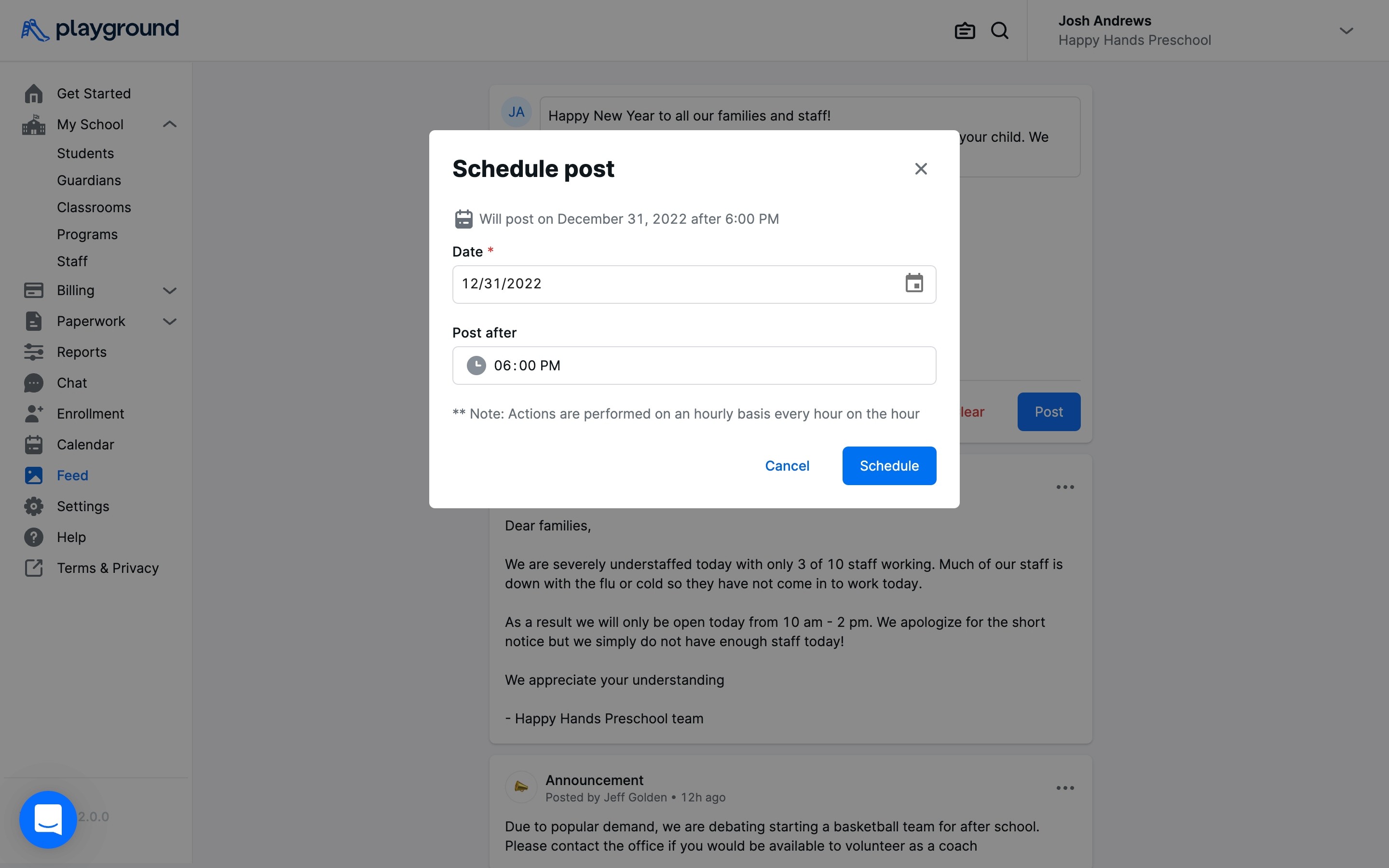
Teachers use the classroom feed to easily share photos and live updates of their students playing, doing an activity, taking a nap, or whatever else they might like. They can also share activity updates such as a bathroom updates, nap times, observations, fluids, injuries, and more.

Teachers can easily choose who to share messages with, from sharing with all the families in a center to only certain classrooms, programs or individual families. Playground’s live feed feature is highly customizable to ensure that teachers do not have to do repetitive posting.
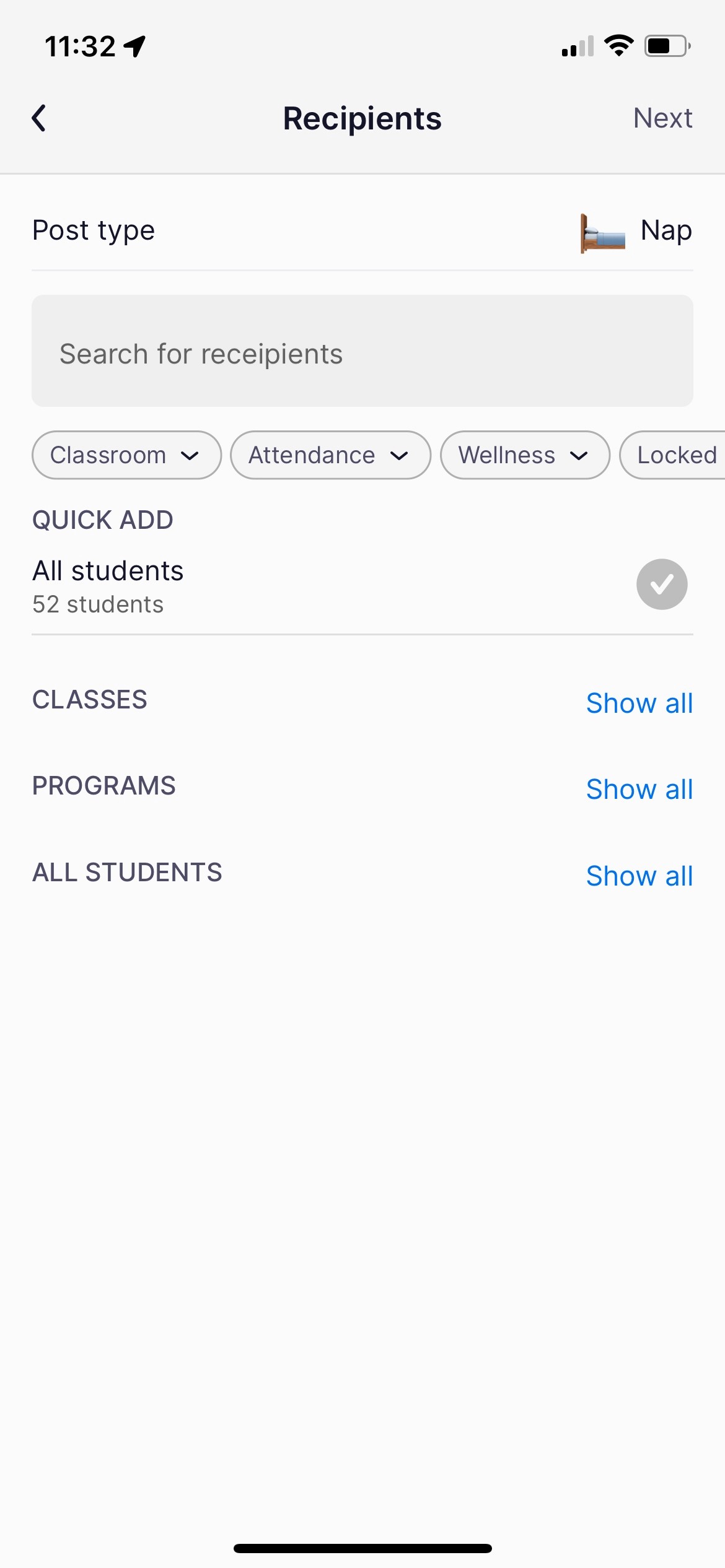
Playgrounds parent teacher communication solutions aim to serve child care centers in the multiple needs for communication, from day to day chat with individual people to center-wide emergency announcements to fun photo sharing and more. We aim to provide a highly personalize experience since we know child care centers have different ways of operating and preferences for communication. As always, we are open to feedback and strive to make our product as useful as possible so if there is something you think we are missing just let us know or add it to our Playground feedback page.
Want to learn more about Playground's parent teacher communication app? Schedule a demo now!
Playground is the only app directors need to run their early child care center. Playground manages billing, attendance, registration, communication, paperwork, reporting, and more for child care programs. 100,000+ directors, teachers, and families trust Playground to simplify their lives.
Learn more by scheduling a free personalized demo.
See what Playground can do for you
Learn how our top-rated child care management platform can make your families & teachers happier while lowering your costs



Explore more
Stay in the loop.
Sign up for Playground updates.
Stay in the loop.
Sign up for Playground updates.
Stay in the loop.
Sign up for the updates.
© 2024 Carline Inc. All rights reserved.

© 2024 Carline Inc. All rights reserved.

© 2024 Carline Inc. All rights reserved.

Playground - The Childcare Parent Teacher Communication App
Published Dec 2, 2022
|