Changelog
Changelog
New updates and improvements to Playground
New updates and improvements to Playground
Oct 21, 2024
Attendance Questions & New Post Settings
v540
2 Releases
15 Improvements
5 Fixes
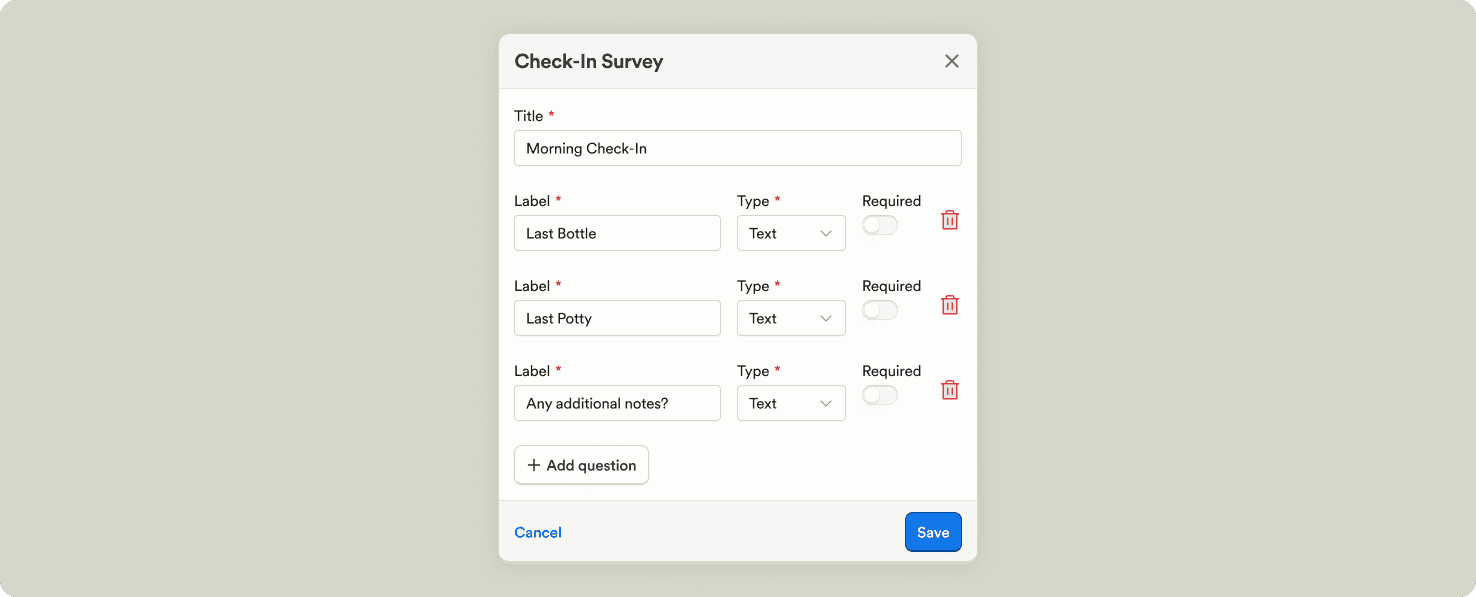
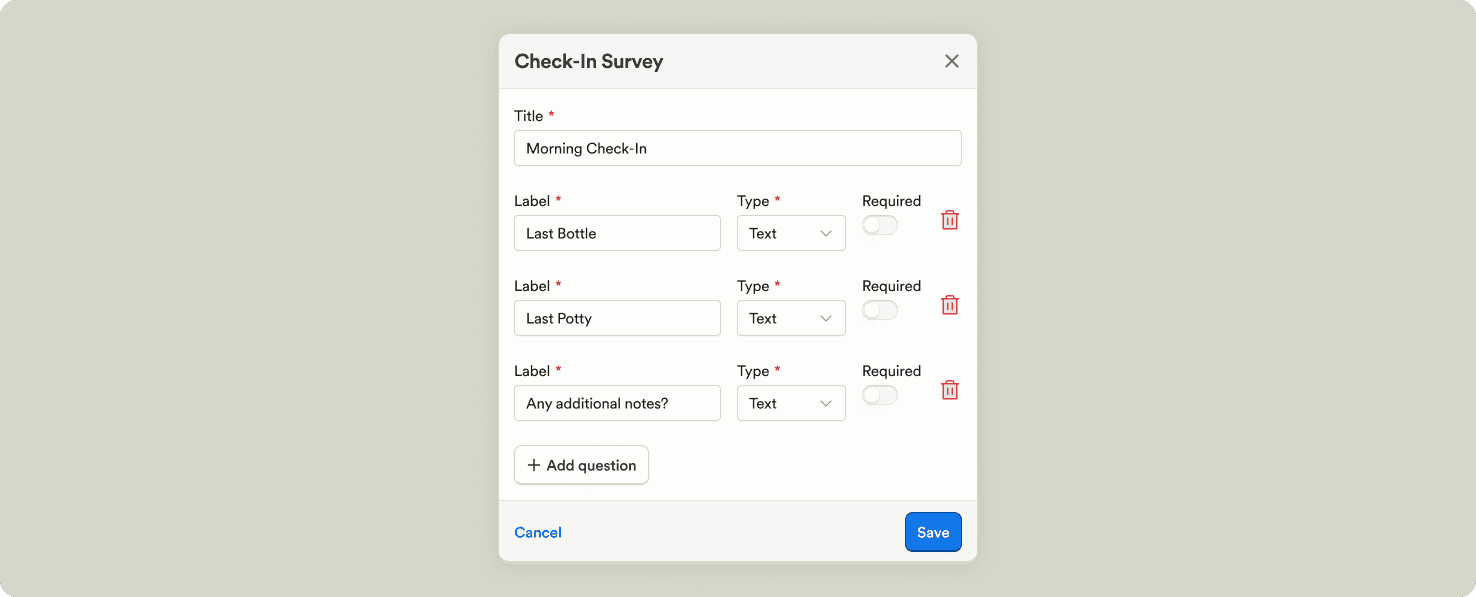
One of our most requested features is now officially live! Create custom check-in questions for families to fill out when they drop their child off to help streamline drop-off in the morning. Customize the form per classroom and configure the questions to your liking. Additionally, we added a streamlined new post settings page to make it easier to manage your post types.
Releases
Attendance questionnaire — able to ask questions, set last meal & potty, and more during drop-off
New post settings page — much easier to set up and manage default/custom posts
Improvements
Posts now show which notifications were sent
Able to upload .heic files
Improved file names for downloads
Can now download student immunizations table
Employee profiles now list all tax documents and allow you to download them
Improved modal to reapply credits to debits
Adding a payment method now automatically selects it
State subsidy now supports >6 provider Ids
Added held amounts and changes to financial reporting
Able to archive and/or remove employee chats when marking them inactive
Search modal has been completely redone and is greatly improved
Added expense splitting for single charges that need to be categorized separately
Better notifications on drop-ins
Able to schedule a call directly for payroll
CRM: Automation filtering — able to set conditions for automations to trigger
Fixes
Remove the back button on the QR code webpage
Fixed graphical with submitting data to the state subsidy
Fixed issue with prepaid enrollment fees showing weirdly after acceptance
Fixed listing passwords on mobile
Fixed classroom forecasting when a student was scheduled for multiple classrooms in one day
Oct 21, 2024
Attendance Questions & New Post Settings
v540
2 Releases
15 Improvements
5 Fixes
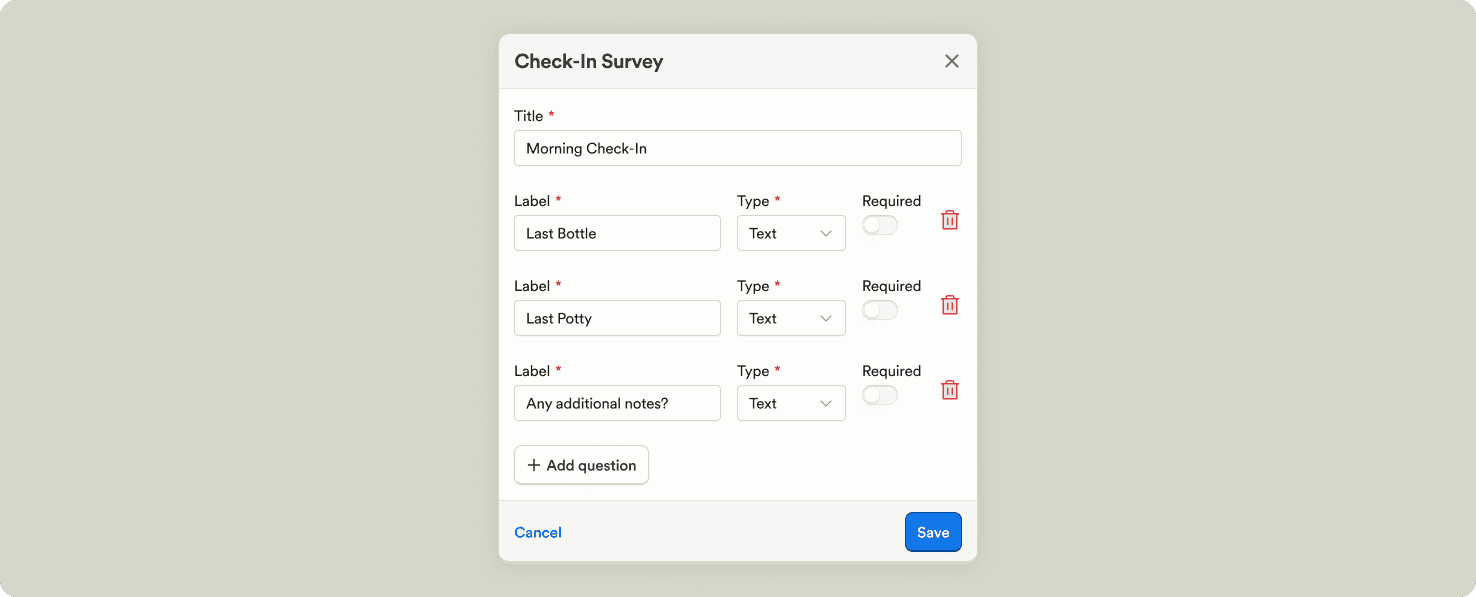
One of our most requested features is now officially live! Create custom check-in questions for families to fill out when they drop their child off to help streamline drop-off in the morning. Customize the form per classroom and configure the questions to your liking. Additionally, we added a streamlined new post settings page to make it easier to manage your post types.
Releases
Attendance questionnaire — able to ask questions, set last meal & potty, and more during drop-off
New post settings page — much easier to set up and manage default/custom posts
Improvements
Posts now show which notifications were sent
Able to upload .heic files
Improved file names for downloads
Can now download student immunizations table
Employee profiles now list all tax documents and allow you to download them
Improved modal to reapply credits to debits
Adding a payment method now automatically selects it
State subsidy now supports >6 provider Ids
Added held amounts and changes to financial reporting
Able to archive and/or remove employee chats when marking them inactive
Search modal has been completely redone and is greatly improved
Added expense splitting for single charges that need to be categorized separately
Better notifications on drop-ins
Able to schedule a call directly for payroll
CRM: Automation filtering — able to set conditions for automations to trigger
Fixes
Remove the back button on the QR code webpage
Fixed graphical with submitting data to the state subsidy
Fixed issue with prepaid enrollment fees showing weirdly after acceptance
Fixed listing passwords on mobile
Fixed classroom forecasting when a student was scheduled for multiple classrooms in one day
Oct 14, 2024
Web Check-in + out & Drop-in Approvals
v537
2 Releases
12 Improvements
6 Fixes
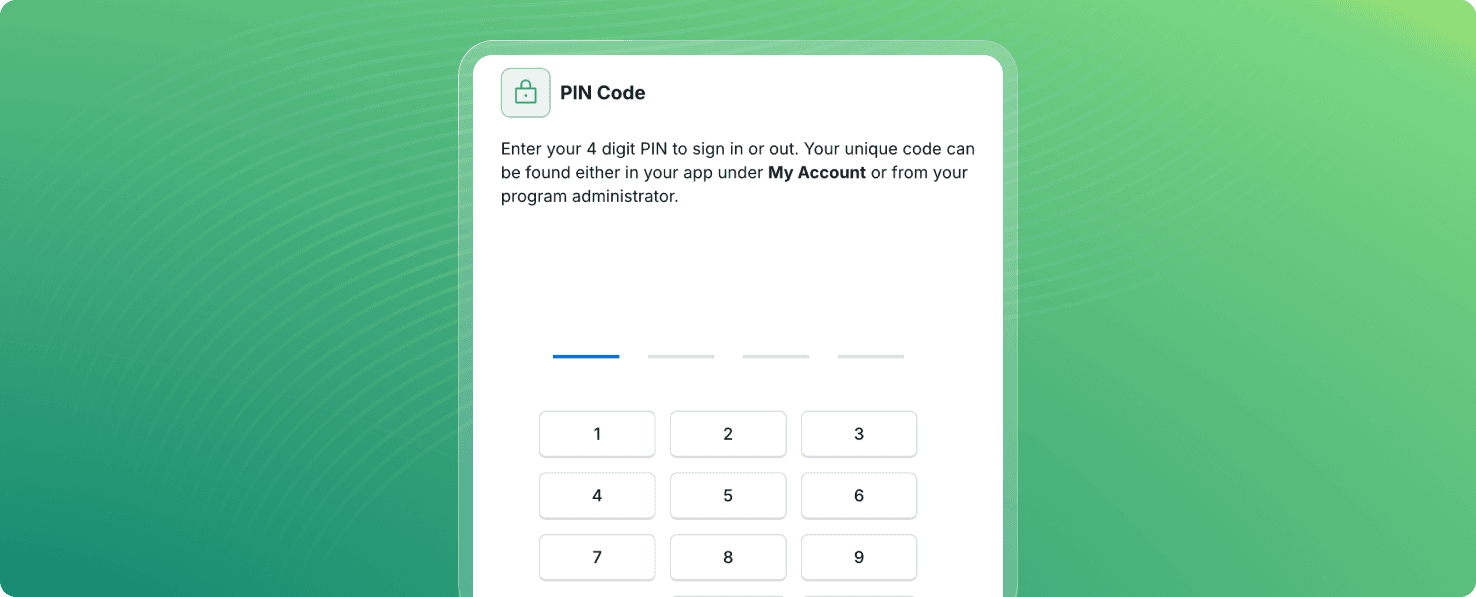
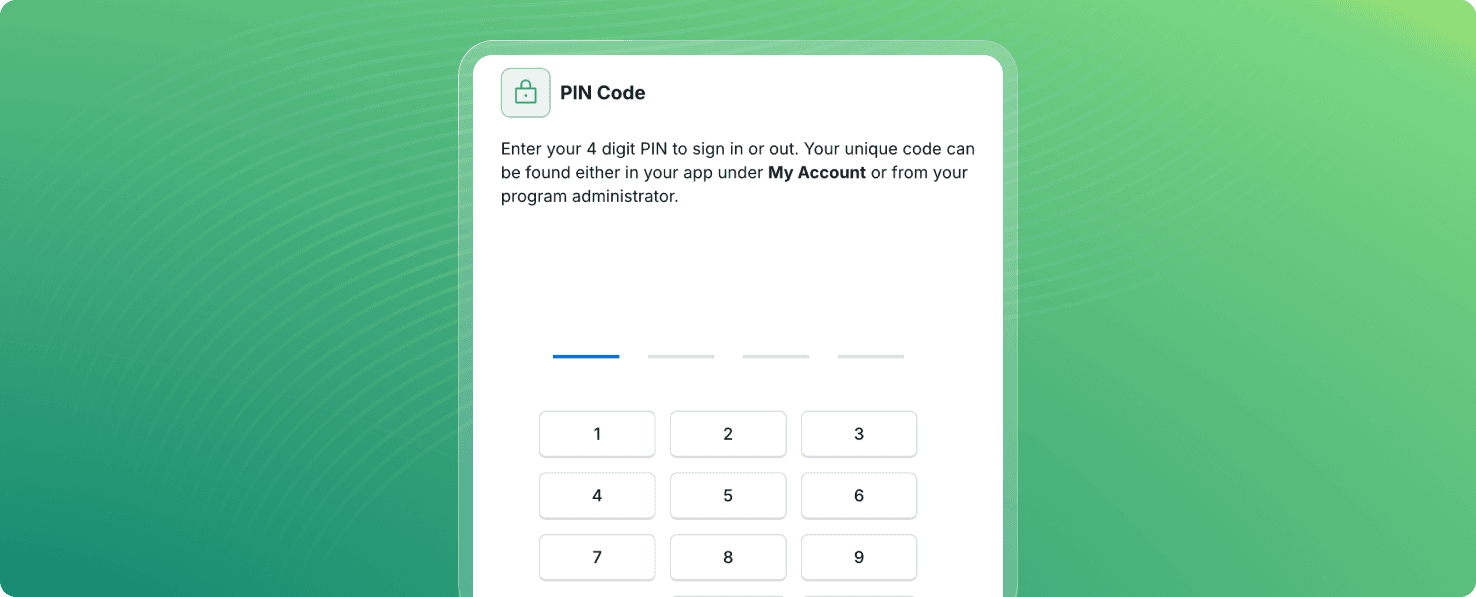
This week we our team launched a new and improved web kiosk mode that mimics the exact functionality on mobile. The web dashboard now supports PIN inputs for family check in/out & connects to Kisi door locks. We also launched drop-in approvals for providers that want to approve any booked drop-in sessions.
Releases
Web now supports PIN inputs for check in/out
Launched drop-ins approvals
Improvements
Improved dropdown options wrapping
Able to have custom fields with the same name on different record types
Able to record multi-day absences on mobile
Improved clickability of save buttons
Discounts are now automatically applied when created
Able to filter reports by active
Pay schedules now show on staff profiles
Removed the infant filter for food items
Entire table no longer refreshes when editing data on the subsidy integration
Improved the unassigned payments tab for newly split families
CRM: Manually enroll leads into an automation
CRM: Able to mark stages as a terminal stage
Fixes
Payout overview now loads faster if you refresh
Fixed editing signature times
Fixed pressing down arrow on time inputs skipping :00
Fixed recurring calendar events ending too early if they are more than 1 year out
Fixed issue where staff names overlap
No longer shows paid for and paid by if the amount is $0
Oct 14, 2024
Web Check-in + out & Drop-in Approvals
v537
2 Releases
12 Improvements
6 Fixes
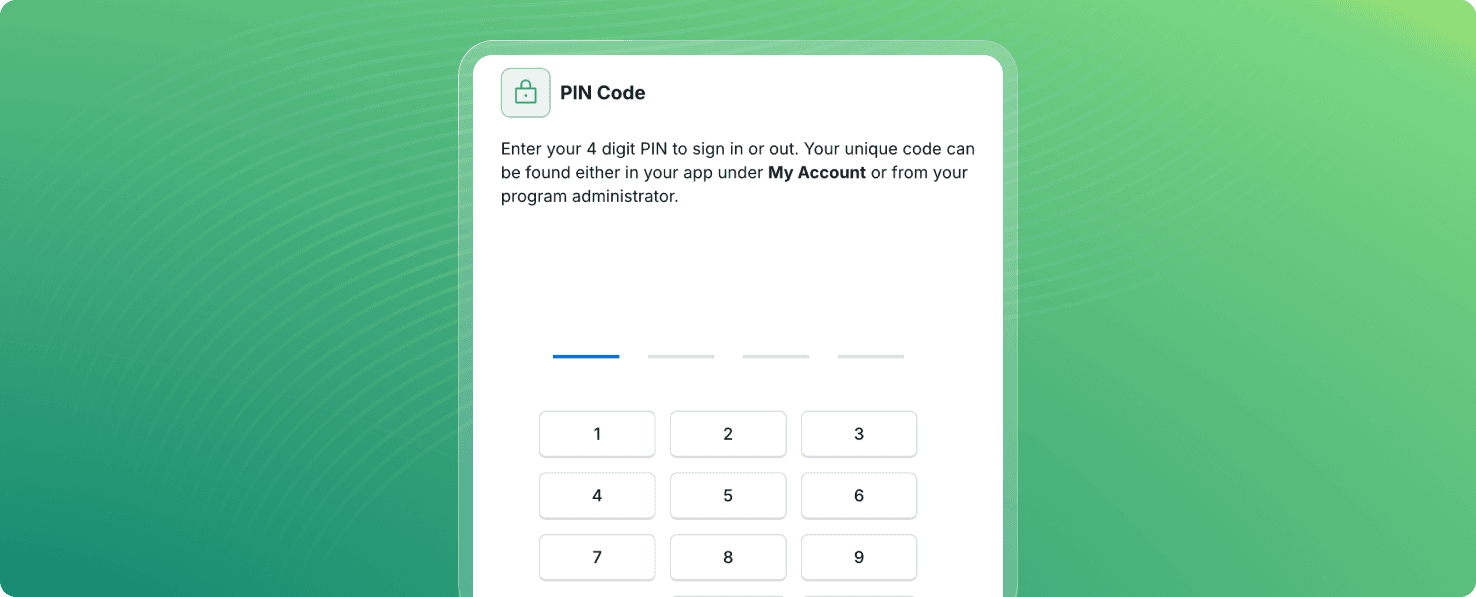
This week we our team launched a new and improved web kiosk mode that mimics the exact functionality on mobile. The web dashboard now supports PIN inputs for family check in/out & connects to Kisi door locks. We also launched drop-in approvals for providers that want to approve any booked drop-in sessions.
Releases
Web now supports PIN inputs for check in/out
Launched drop-ins approvals
Improvements
Improved dropdown options wrapping
Able to have custom fields with the same name on different record types
Able to record multi-day absences on mobile
Improved clickability of save buttons
Discounts are now automatically applied when created
Able to filter reports by active
Pay schedules now show on staff profiles
Removed the infant filter for food items
Entire table no longer refreshes when editing data on the subsidy integration
Improved the unassigned payments tab for newly split families
CRM: Manually enroll leads into an automation
CRM: Able to mark stages as a terminal stage
Fixes
Payout overview now loads faster if you refresh
Fixed editing signature times
Fixed pressing down arrow on time inputs skipping :00
Fixed recurring calendar events ending too early if they are more than 1 year out
Fixed issue where staff names overlap
No longer shows paid for and paid by if the amount is $0
Oct 7, 2024
Support Sidebar, FTE Settings, & CRM Lead Migrations
v537
3 Releases
16 Improvements
4 Fixes
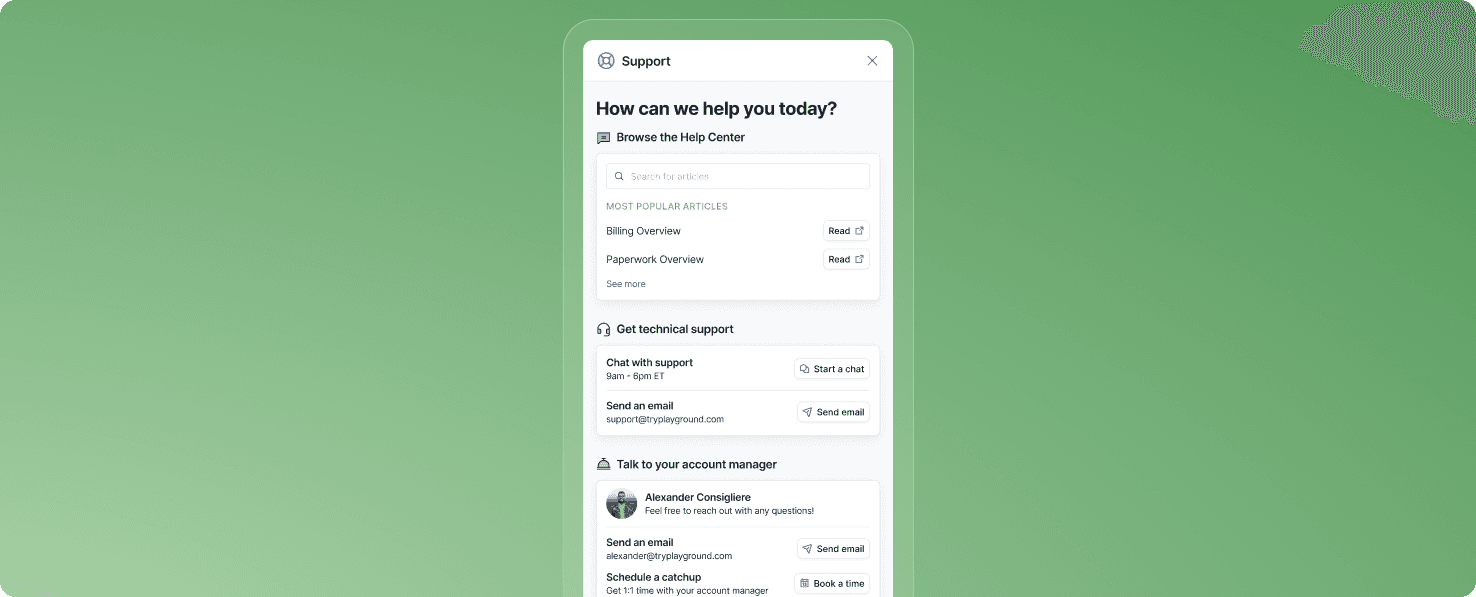
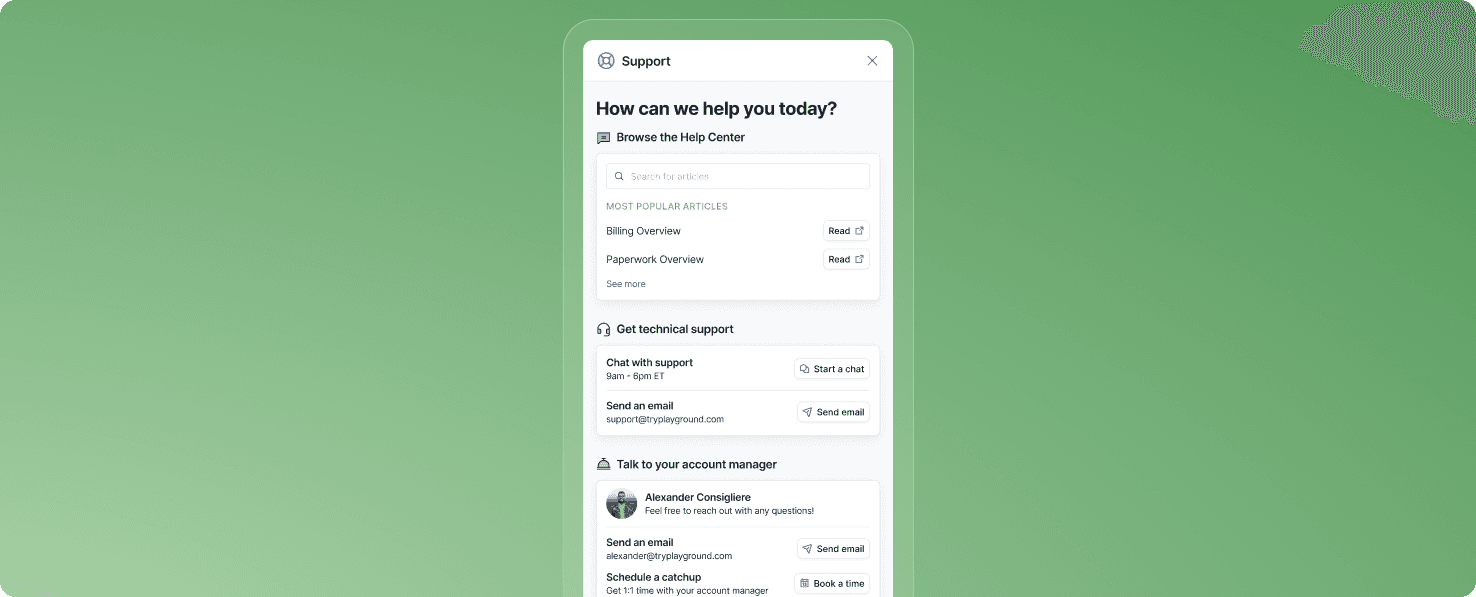
Today we launched our support panel to surface better resources for our providers, even faster. Access our Help Center, live chat, and even your main point of contact's direct calendar. In addition, we added the ability to predict enrollment based on customized FTE definitions, to help you make better informed decisions about your capacity. Finally, we're making steady process on CRM, releasing the ability to graduate leads directly into the core Playground platform.
Releases
Support sidebar -- find all support resources in one place on the website, including your named onboarding or account manager
Added FTE settings and calculations on predictive enrollment
CRM: Able to migrate graduate leads from the CRM directly into Playground
Improvements
Improved scheduled classroom filters on mobile
Added feed only and no access guardian roles
Improved the flow for assigning payments to families after splitting them
Added date separators on the mobile feed
Added CACFP by class report
Improved file attachment names and file previews
Improved payroll transactional emails
Added overdue debits report to enterprise
Teachers now have a students tab on web
Now able to edit newsletter subject lines
CRM: Able to archive and unarchive leads
CRM: Now able to trigger automations based on lead being updated
CRM: Trigger automations from form submissions
CRM: Trigger automations from tour bookings
CRM: Trigger automations from lead stage transitions
CRM: Able to delete nodes on automations
Fixes
Should now show classroom name on the schedule change on student profiles
Fixed issue with printing out forms
Cleaned up emergency contact report to allow more guardians per page
Plaid integration now automatically categorizes transactions, same as credit card
Oct 7, 2024
Support Sidebar, FTE Settings, & CRM Lead Migrations
v537
3 Releases
16 Improvements
4 Fixes
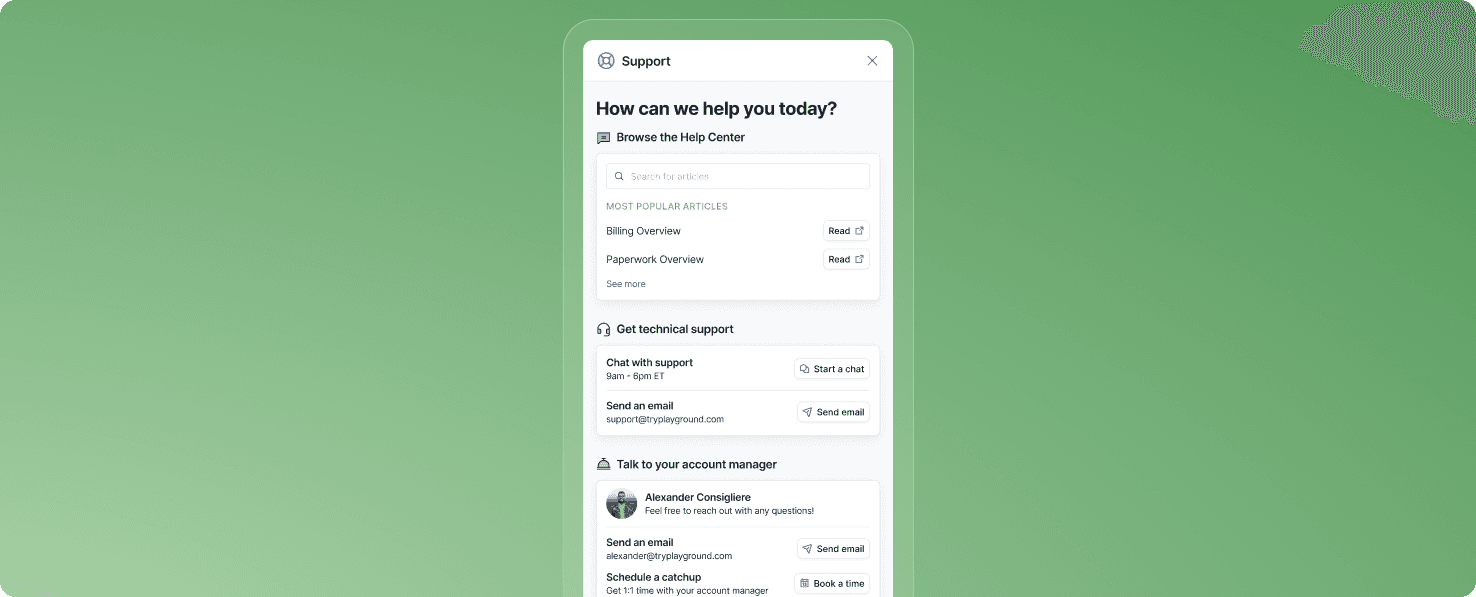
Today we launched our support panel to surface better resources for our providers, even faster. Access our Help Center, live chat, and even your main point of contact's direct calendar. In addition, we added the ability to predict enrollment based on customized FTE definitions, to help you make better informed decisions about your capacity. Finally, we're making steady process on CRM, releasing the ability to graduate leads directly into the core Playground platform.
Releases
Support sidebar -- find all support resources in one place on the website, including your named onboarding or account manager
Added FTE settings and calculations on predictive enrollment
CRM: Able to migrate graduate leads from the CRM directly into Playground
Improvements
Improved scheduled classroom filters on mobile
Added feed only and no access guardian roles
Improved the flow for assigning payments to families after splitting them
Added date separators on the mobile feed
Added CACFP by class report
Improved file attachment names and file previews
Improved payroll transactional emails
Added overdue debits report to enterprise
Teachers now have a students tab on web
Now able to edit newsletter subject lines
CRM: Able to archive and unarchive leads
CRM: Now able to trigger automations based on lead being updated
CRM: Trigger automations from form submissions
CRM: Trigger automations from tour bookings
CRM: Trigger automations from lead stage transitions
CRM: Able to delete nodes on automations
Fixes
Should now show classroom name on the schedule change on student profiles
Fixed issue with printing out forms
Cleaned up emergency contact report to allow more guardians per page
Plaid integration now automatically categorizes transactions, same as credit card
Sep 30, 2024
Website Kiosk, Single Sign On, & Paperwork Categories
v536
3 Releases
16 Improvements
6 Fixes
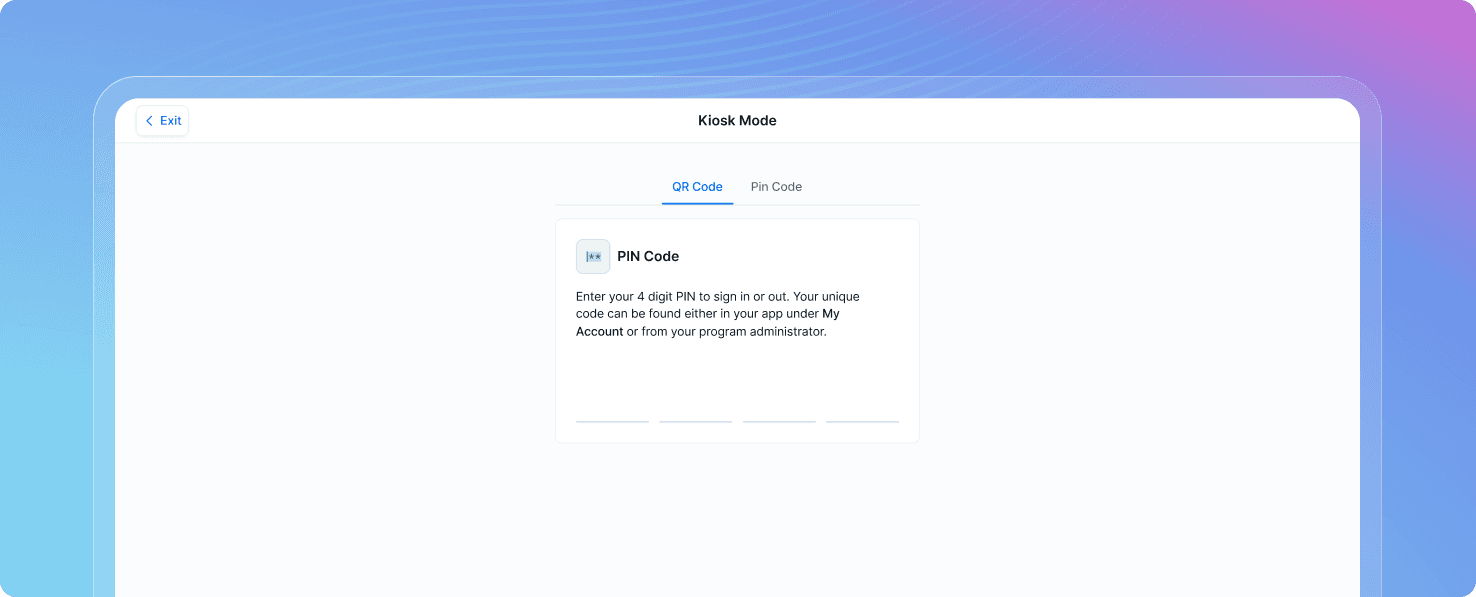
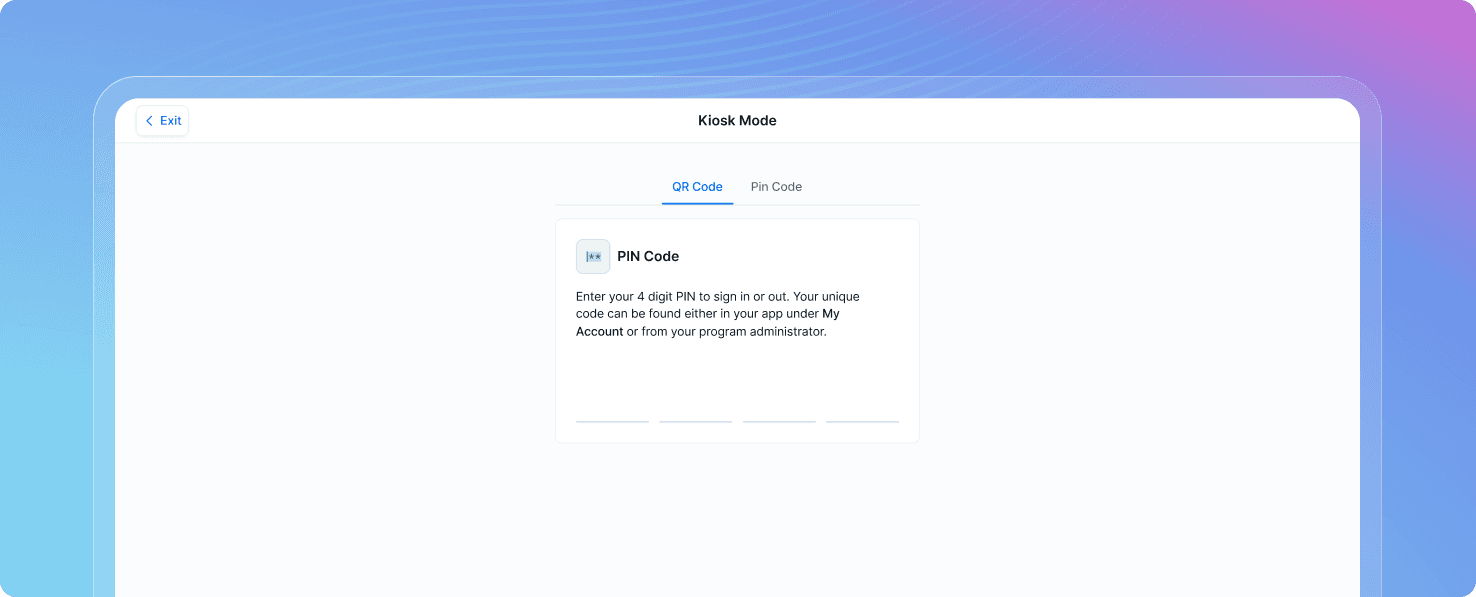
Say hello to Kiosk Mode on the web dashboard! For folks that run attendance from the website, you're now able to turn your computer into a kiosk for families to check in/out. Additionally, we added PDF categories & staff paperwork templates to make your life even easier. Our third major release of the week is single sign on (SSO) for Microsoft based SAML.
Releases
Kiosk mode on the website — you can now sign in/out using the same kiosk on the app through the Playground website
PDF Categories & Staff Templates — create new paperwork for your program faster!
Single sign on — Playground now supports Microsoft based SAML. Please reach out if you’d like any other SSO providers
Improvements
Added a new tax deposits report
Able to download all paystubs
Able to import data from new sources when getting started with Playground
Indiana state attendance integration now includes columns for number of days present and absent
Creating new locations is much faster now
Viewing form submissions is much faster for users — it no longer navigates you to a new page
Up to 50% faster EVERY time you edit data — Playground should feel much snappier
Able to see ratios under every time slot on the schedule resource view
Able to now send PDFs through chat
CRM: Cleaned up and improved the leads table
CRM: Automations now have a version history you can view
CRM: Call recordings now show much more data
CRM: Form stat tracking for views & completions
CRM: Lead owners and assigned location field for multi-sites
CRM: Able to send out templated emails with merge fields to leads
CRM: Much prettier empty states
Fixes
Reply to post on the mobile app should work 100% of the time now
Show inactive on PIN code reports
Able to clear out accounting codes from online payments & credits
Classroom forecasting downloads should pull current day now
Fixed a bug with iOS 18 not allowing video uploads
State subsidy integration now reloads data when you save settings
Sep 30, 2024
Website Kiosk, Single Sign On, & Paperwork Categories
v536
3 Releases
16 Improvements
6 Fixes
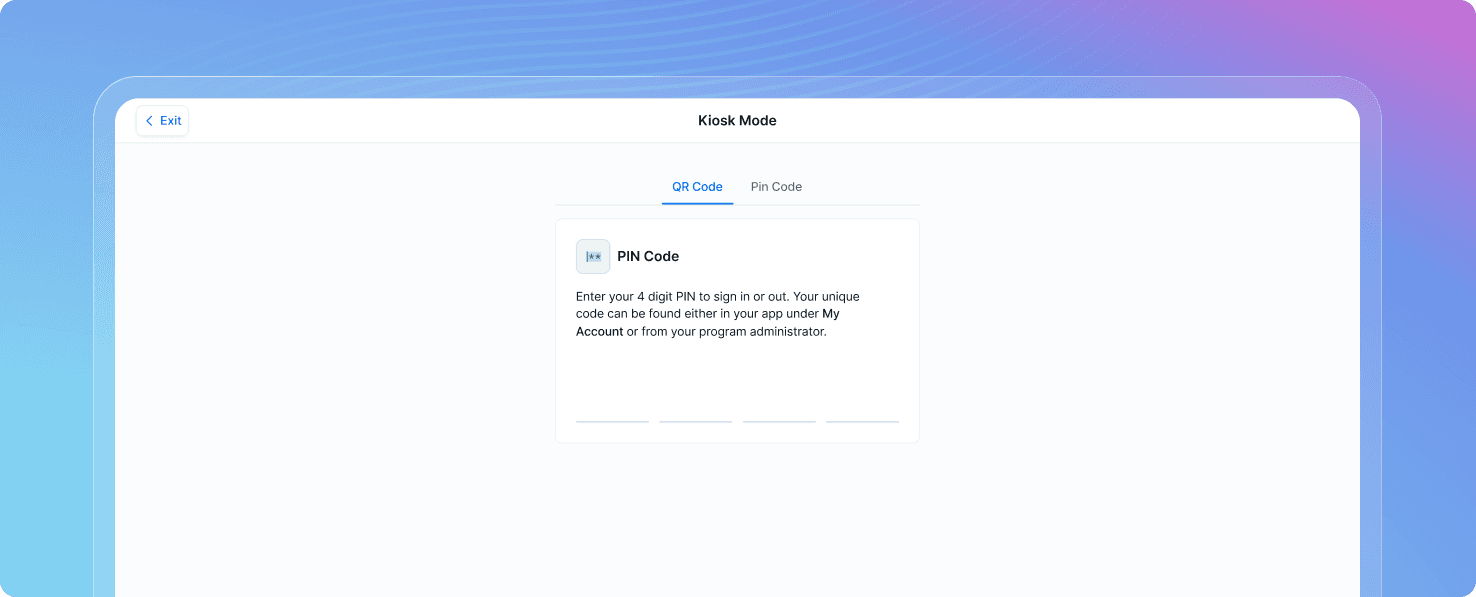
Say hello to Kiosk Mode on the web dashboard! For folks that run attendance from the website, you're now able to turn your computer into a kiosk for families to check in/out. Additionally, we added PDF categories & staff paperwork templates to make your life even easier. Our third major release of the week is single sign on (SSO) for Microsoft based SAML.
Releases
Kiosk mode on the website — you can now sign in/out using the same kiosk on the app through the Playground website
PDF Categories & Staff Templates — create new paperwork for your program faster!
Single sign on — Playground now supports Microsoft based SAML. Please reach out if you’d like any other SSO providers
Improvements
Added a new tax deposits report
Able to download all paystubs
Able to import data from new sources when getting started with Playground
Indiana state attendance integration now includes columns for number of days present and absent
Creating new locations is much faster now
Viewing form submissions is much faster for users — it no longer navigates you to a new page
Up to 50% faster EVERY time you edit data — Playground should feel much snappier
Able to see ratios under every time slot on the schedule resource view
Able to now send PDFs through chat
CRM: Cleaned up and improved the leads table
CRM: Automations now have a version history you can view
CRM: Call recordings now show much more data
CRM: Form stat tracking for views & completions
CRM: Lead owners and assigned location field for multi-sites
CRM: Able to send out templated emails with merge fields to leads
CRM: Much prettier empty states
Fixes
Reply to post on the mobile app should work 100% of the time now
Show inactive on PIN code reports
Able to clear out accounting codes from online payments & credits
Classroom forecasting downloads should pull current day now
Fixed a bug with iOS 18 not allowing video uploads
State subsidy integration now reloads data when you save settings
Load More
© 2024 Carline Inc. All rights reserved.

© 2024 Carline Inc. All rights reserved.

© 2024 Carline Inc. All rights reserved.
