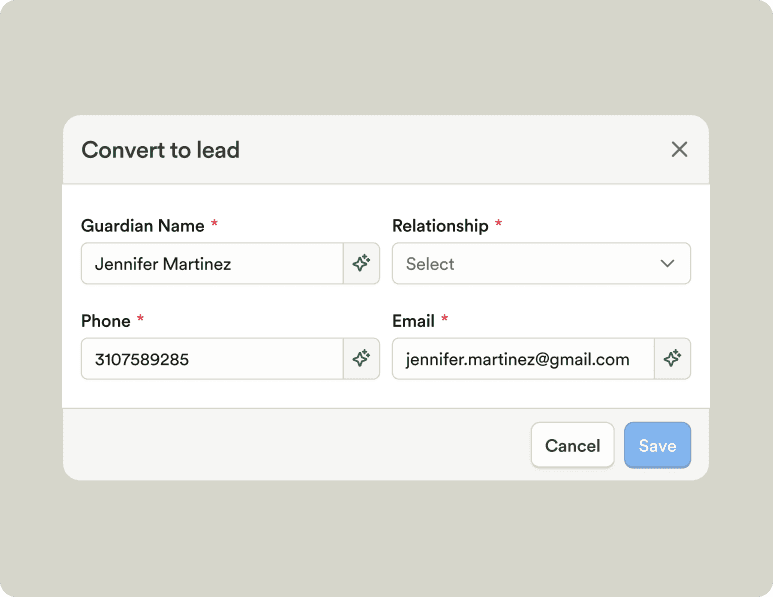Table of Contents
Changelog
Bulk Staff Transititons & Individual Student Statements
Bulk Staff Transititons & Individual Student Statements
Published
Oct 9, 2023
Mobile Version
In This Update
2 Releases
9 Improvements
3 Fixes
Mobile Version
2 Releases
9 Improvements
3 Fixes
In this update, we've made it easier to move your staff between classrooms, generate statements for individual students, and improved quality of life. Teachers can now sign in on their own devices, and we've added sign-in/out times on the overage fee approvals screen. We've also improved payment plan tooltips and fixed some quirks with meal item additions and report columns.
Releases
Bulk staff transitions — you can now transfer staff classrooms more easily
Individual student statements — generate statements for just one student in a family
Improvements
Able to record name to face posts automatically with classroom transitions
Able to transition staff along with students between classrooms
Improved nap posts on the feed
Teachers can now sign in on their own device if settings allow it
Added sign in / out times on overages fee approvals
Improved payment plan tooltips
More information added to staff pdf reporting
Able to run payment reports based on service dates
Removed the default payment method tag
Fixes
Fixed UX with adding new meal items
Fixed UX with searching for meal items when creating menus
Fixed issue with some report columns disappearing when adjusting them on specific reports
In this update, we've made it easier to move your staff between classrooms, generate statements for individual students, and improved quality of life. Teachers can now sign in on their own devices, and we've added sign-in/out times on the overage fee approvals screen. We've also improved payment plan tooltips and fixed some quirks with meal item additions and report columns.
Releases
Bulk staff transitions — you can now transfer staff classrooms more easily
Individual student statements — generate statements for just one student in a family
Improvements
Able to record name to face posts automatically with classroom transitions
Able to transition staff along with students between classrooms
Improved nap posts on the feed
Teachers can now sign in on their own device if settings allow it
Added sign in / out times on overages fee approvals
Improved payment plan tooltips
More information added to staff pdf reporting
Able to run payment reports based on service dates
Removed the default payment method tag
Fixes
Fixed UX with adding new meal items
Fixed UX with searching for meal items when creating menus
Fixed issue with some report columns disappearing when adjusting them on specific reports
In this update, we've made it easier to move your staff between classrooms, generate statements for individual students, and improved quality of life. Teachers can now sign in on their own devices, and we've added sign-in/out times on the overage fee approvals screen. We've also improved payment plan tooltips and fixed some quirks with meal item additions and report columns.
Releases
Bulk staff transitions — you can now transfer staff classrooms more easily
Individual student statements — generate statements for just one student in a family
Improvements
Able to record name to face posts automatically with classroom transitions
Able to transition staff along with students between classrooms
Improved nap posts on the feed
Teachers can now sign in on their own device if settings allow it
Added sign in / out times on overages fee approvals
Improved payment plan tooltips
More information added to staff pdf reporting
Able to run payment reports based on service dates
Removed the default payment method tag
Fixes
Fixed UX with adding new meal items
Fixed UX with searching for meal items when creating menus
Fixed issue with some report columns disappearing when adjusting them on specific reports