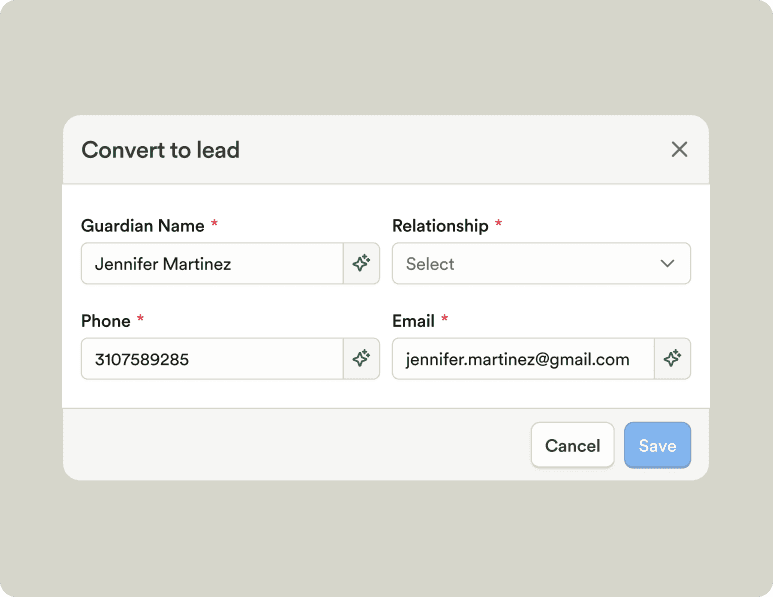Table of Contents
Changelog
Expense & Spend Management
Expense & Spend Management
Published
Jan 16, 2023
Mobile Version
In This Update
Mobile Version
We are excited to launch two big features at once — expense management and spend management
First, providers are now able to track all expenses through Playground. Add in all purchases made for the business, track merchant category codes, and upload receipts for the expenses you make. You can also run reports and drill in on different expenses made. For example, track how much you're spending on groceries each week or what the change in spend on toys are between months.
Second, we have launched business credit cards for providers! Providers are now able to load up a balance, issue physical and virtual cards, and then begin spending. For providers with multiple teachers, admins, or card users, you can set up dynamic card limits to ensure that your spend is in control.
As you may have guessed, all transactions from the credit card spend are automatically tracked and categorized in our expense management feature. This means, you will get all the benefits of the expense management without any additional work. Additionally, you will automatically get a notification each time you swipe your card, prompting you to add a receipt. Hopefully, this will reduce the pile of receipts that pile up over the year.
Releases
Expense management
Spend management & business credit cards
More filters on the transactions tables including date filters, and payment type filters
Added 3 additional enrollment reports
Added classroom enrollment reports
Improvements
Invoice settings text cleaned up
Thinner table rows, increasing the amount of data per screen
Cleaned up UX around discount amounts on editing transactions
Additional enrollment autofill functionality, making re-enrollment for families much faster
Improved school setup flow for new users
Improved staff onboarding flow for new users
Added additional filters for program reports
Create post UX improvements
Fixes
Fix web issue with post sorting
Family pin codes now download on the student roster
Post times now display on web feeds
Inactive documents are now hidden on enrollment
Running reports should show correct times if running in different timezones
We are excited to launch two big features at once — expense management and spend management
First, providers are now able to track all expenses through Playground. Add in all purchases made for the business, track merchant category codes, and upload receipts for the expenses you make. You can also run reports and drill in on different expenses made. For example, track how much you're spending on groceries each week or what the change in spend on toys are between months.
Second, we have launched business credit cards for providers! Providers are now able to load up a balance, issue physical and virtual cards, and then begin spending. For providers with multiple teachers, admins, or card users, you can set up dynamic card limits to ensure that your spend is in control.
As you may have guessed, all transactions from the credit card spend are automatically tracked and categorized in our expense management feature. This means, you will get all the benefits of the expense management without any additional work. Additionally, you will automatically get a notification each time you swipe your card, prompting you to add a receipt. Hopefully, this will reduce the pile of receipts that pile up over the year.
Releases
Expense management
Spend management & business credit cards
More filters on the transactions tables including date filters, and payment type filters
Added 3 additional enrollment reports
Added classroom enrollment reports
Improvements
Invoice settings text cleaned up
Thinner table rows, increasing the amount of data per screen
Cleaned up UX around discount amounts on editing transactions
Additional enrollment autofill functionality, making re-enrollment for families much faster
Improved school setup flow for new users
Improved staff onboarding flow for new users
Added additional filters for program reports
Create post UX improvements
Fixes
Fix web issue with post sorting
Family pin codes now download on the student roster
Post times now display on web feeds
Inactive documents are now hidden on enrollment
Running reports should show correct times if running in different timezones
We are excited to launch two big features at once — expense management and spend management
First, providers are now able to track all expenses through Playground. Add in all purchases made for the business, track merchant category codes, and upload receipts for the expenses you make. You can also run reports and drill in on different expenses made. For example, track how much you're spending on groceries each week or what the change in spend on toys are between months.
Second, we have launched business credit cards for providers! Providers are now able to load up a balance, issue physical and virtual cards, and then begin spending. For providers with multiple teachers, admins, or card users, you can set up dynamic card limits to ensure that your spend is in control.
As you may have guessed, all transactions from the credit card spend are automatically tracked and categorized in our expense management feature. This means, you will get all the benefits of the expense management without any additional work. Additionally, you will automatically get a notification each time you swipe your card, prompting you to add a receipt. Hopefully, this will reduce the pile of receipts that pile up over the year.
Releases
Expense management
Spend management & business credit cards
More filters on the transactions tables including date filters, and payment type filters
Added 3 additional enrollment reports
Added classroom enrollment reports
Improvements
Invoice settings text cleaned up
Thinner table rows, increasing the amount of data per screen
Cleaned up UX around discount amounts on editing transactions
Additional enrollment autofill functionality, making re-enrollment for families much faster
Improved school setup flow for new users
Improved staff onboarding flow for new users
Added additional filters for program reports
Create post UX improvements
Fixes
Fix web issue with post sorting
Family pin codes now download on the student roster
Post times now display on web feeds
Inactive documents are now hidden on enrollment
Running reports should show correct times if running in different timezones