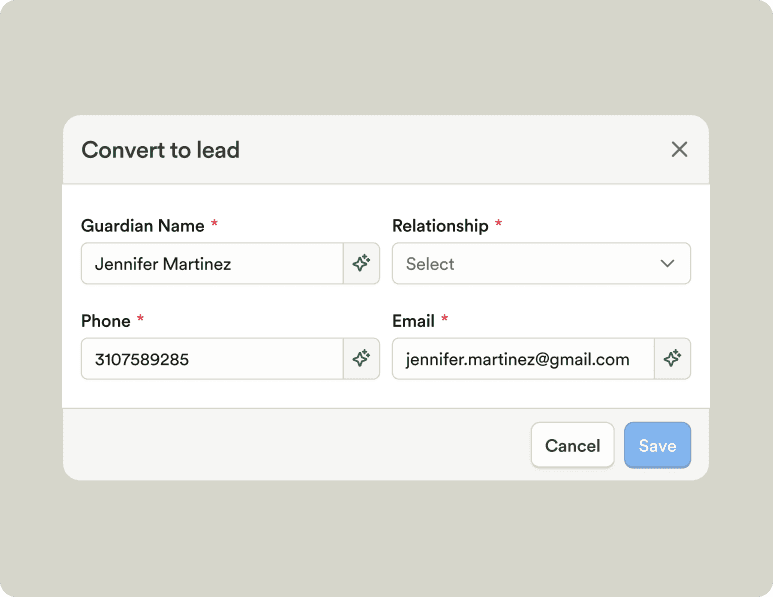Table of Contents
Changelog
Food Program Updates, Staff Transitions, and Quality of Life Improvements
Food Program Updates, Staff Transitions, and Quality of Life Improvements
Published
Aug 21, 2023
Mobile Version
In This Update
Mobile Version
This past week and this coming week are all about stability, fixes, and improvements as the new school year starts. Many pages have been sped up, lots of polish has been added, and workflows are being tidied in order to make each process as efficient as possible in Playground.
In addition to the quality of life upgrades, we released a large overhaul to our food program feature this week. You can now build menus based on CACFP rules and receive helpful information and guidance while building your menus. Printing menus now also includes more information and there are default food items based on national CACFP standards to help you figure out which foods qualify for reimbursement. We also added many new reports to help stay compliant and receive reimbursement.
To add to the student transitions that we launched last week, we also added an optional setting for staff transitions. If the setting is enabled, staff can track their classroom transitions directly from the mobile app.
Releases
Food program overhaul — helpful tips, default food items, and more reports
Able to transition staff between classrooms, similar to students
Improvements
Better exporting of columns on tables
Able to set default start and end dates on templated schedules
Able to see current and homeroom students for each classroom
Able to edit guardians split in split families
Staff profiles now include notes
Payments screens are now dramatically faster
Schedule screens are now dramatically faster
Calendar on the mobile app is now dramatically faster
Able to set multiple emails on form submission email notifications
Able to search for milestones when creating activities for lessons
Able to upload a file to file requests for staff, same as students
Saved items can now have accounting codes
You can now switch accounts if your main account has been disabled
Fixes
Fix dates defaulting to today for student date fields on forms
Fixed an issue with having multiple guardians with no emails set on the mobile app
Fixed an issue where you couldn't change the name on guardian dropdown custom fields
Scheduled templates are now sorted alphabetically everywhere they are used
Fixed an issue with staff sometimes missing documents when completing them on the mobile app
Fixed a rare issue with having two signatures recorded instead of one if there is bad wifi
This past week and this coming week are all about stability, fixes, and improvements as the new school year starts. Many pages have been sped up, lots of polish has been added, and workflows are being tidied in order to make each process as efficient as possible in Playground.
In addition to the quality of life upgrades, we released a large overhaul to our food program feature this week. You can now build menus based on CACFP rules and receive helpful information and guidance while building your menus. Printing menus now also includes more information and there are default food items based on national CACFP standards to help you figure out which foods qualify for reimbursement. We also added many new reports to help stay compliant and receive reimbursement.
To add to the student transitions that we launched last week, we also added an optional setting for staff transitions. If the setting is enabled, staff can track their classroom transitions directly from the mobile app.
Releases
Food program overhaul — helpful tips, default food items, and more reports
Able to transition staff between classrooms, similar to students
Improvements
Better exporting of columns on tables
Able to set default start and end dates on templated schedules
Able to see current and homeroom students for each classroom
Able to edit guardians split in split families
Staff profiles now include notes
Payments screens are now dramatically faster
Schedule screens are now dramatically faster
Calendar on the mobile app is now dramatically faster
Able to set multiple emails on form submission email notifications
Able to search for milestones when creating activities for lessons
Able to upload a file to file requests for staff, same as students
Saved items can now have accounting codes
You can now switch accounts if your main account has been disabled
Fixes
Fix dates defaulting to today for student date fields on forms
Fixed an issue with having multiple guardians with no emails set on the mobile app
Fixed an issue where you couldn't change the name on guardian dropdown custom fields
Scheduled templates are now sorted alphabetically everywhere they are used
Fixed an issue with staff sometimes missing documents when completing them on the mobile app
Fixed a rare issue with having two signatures recorded instead of one if there is bad wifi
This past week and this coming week are all about stability, fixes, and improvements as the new school year starts. Many pages have been sped up, lots of polish has been added, and workflows are being tidied in order to make each process as efficient as possible in Playground.
In addition to the quality of life upgrades, we released a large overhaul to our food program feature this week. You can now build menus based on CACFP rules and receive helpful information and guidance while building your menus. Printing menus now also includes more information and there are default food items based on national CACFP standards to help you figure out which foods qualify for reimbursement. We also added many new reports to help stay compliant and receive reimbursement.
To add to the student transitions that we launched last week, we also added an optional setting for staff transitions. If the setting is enabled, staff can track their classroom transitions directly from the mobile app.
Releases
Food program overhaul — helpful tips, default food items, and more reports
Able to transition staff between classrooms, similar to students
Improvements
Better exporting of columns on tables
Able to set default start and end dates on templated schedules
Able to see current and homeroom students for each classroom
Able to edit guardians split in split families
Staff profiles now include notes
Payments screens are now dramatically faster
Schedule screens are now dramatically faster
Calendar on the mobile app is now dramatically faster
Able to set multiple emails on form submission email notifications
Able to search for milestones when creating activities for lessons
Able to upload a file to file requests for staff, same as students
Saved items can now have accounting codes
You can now switch accounts if your main account has been disabled
Fixes
Fix dates defaulting to today for student date fields on forms
Fixed an issue with having multiple guardians with no emails set on the mobile app
Fixed an issue where you couldn't change the name on guardian dropdown custom fields
Scheduled templates are now sorted alphabetically everywhere they are used
Fixed an issue with staff sometimes missing documents when completing them on the mobile app
Fixed a rare issue with having two signatures recorded instead of one if there is bad wifi