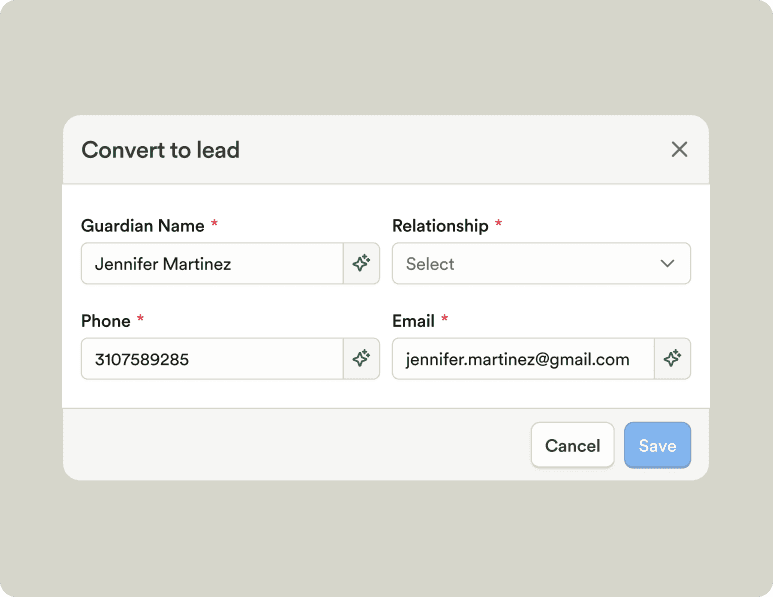Table of Contents
Table columns can be customized according to preference. A settings button has been added to the top right corner of all tables and opens a dropdown that controls which headers are shown. You can now customize your tables exactly to your preferences.
We've also released improvements and fixes based on feedback.
Custom tables
Table columns can be customized according to preference. A settings button has been added to the top right corner of all tables and opens a dropdown that controls which headers are shown. You can now customize your tables exactly to your preferences.
Improvements
• The 'Download responses' button on forms now shows feedback if there are no responses to download.
• Added a 'Forgot password' button for families when logging in to enroll their child.
• Locked children are now unable to fill out their wellness check.
• Able to change a form response type after selecting a guardian or emergency contact template.
• Able to see multiple form submissions from one child.
• Image drag & drop on the enrollment listing is easier to use.
• Autofill form submission for families on duplicated listings.
• When creating a form, there’s a prompt to name the form so that the form isn’t named ‘Untitled Name’.
• Added a search bar on the forms web portal for families.
• Added a transactions report.
• Able to run a contact report for any program.
• Able to add more details when recording fluids and food posts.
Fixes
• Fixed an issue where payment methods haven't finished loading and a child is accepted through enrollment causing an error on save. The save button is now disabled until the payment methods load.
• If chat is turned off on the app, it will be hidden on the dashboard as well.
• Fixed an issue where editing the time of a post wouldn't update in the feed.
• Fixed an issue in the enrollment form where editing a duplicated guardian template would alter the first guardian template instead of the duplicated one.
• Fixed an issue where reloading the Overage fee page generates an empty table.
Table columns can be customized according to preference. A settings button has been added to the top right corner of all tables and opens a dropdown that controls which headers are shown. You can now customize your tables exactly to your preferences.
We've also released improvements and fixes based on feedback.
Custom tables
Table columns can be customized according to preference. A settings button has been added to the top right corner of all tables and opens a dropdown that controls which headers are shown. You can now customize your tables exactly to your preferences.
Improvements
• The 'Download responses' button on forms now shows feedback if there are no responses to download.
• Added a 'Forgot password' button for families when logging in to enroll their child.
• Locked children are now unable to fill out their wellness check.
• Able to change a form response type after selecting a guardian or emergency contact template.
• Able to see multiple form submissions from one child.
• Image drag & drop on the enrollment listing is easier to use.
• Autofill form submission for families on duplicated listings.
• When creating a form, there’s a prompt to name the form so that the form isn’t named ‘Untitled Name’.
• Added a search bar on the forms web portal for families.
• Added a transactions report.
• Able to run a contact report for any program.
• Able to add more details when recording fluids and food posts.
Fixes
• Fixed an issue where payment methods haven't finished loading and a child is accepted through enrollment causing an error on save. The save button is now disabled until the payment methods load.
• If chat is turned off on the app, it will be hidden on the dashboard as well.
• Fixed an issue where editing the time of a post wouldn't update in the feed.
• Fixed an issue in the enrollment form where editing a duplicated guardian template would alter the first guardian template instead of the duplicated one.
• Fixed an issue where reloading the Overage fee page generates an empty table.
Table columns can be customized according to preference. A settings button has been added to the top right corner of all tables and opens a dropdown that controls which headers are shown. You can now customize your tables exactly to your preferences.
We've also released improvements and fixes based on feedback.
Custom tables
Table columns can be customized according to preference. A settings button has been added to the top right corner of all tables and opens a dropdown that controls which headers are shown. You can now customize your tables exactly to your preferences.
Improvements
• The 'Download responses' button on forms now shows feedback if there are no responses to download.
• Added a 'Forgot password' button for families when logging in to enroll their child.
• Locked children are now unable to fill out their wellness check.
• Able to change a form response type after selecting a guardian or emergency contact template.
• Able to see multiple form submissions from one child.
• Image drag & drop on the enrollment listing is easier to use.
• Autofill form submission for families on duplicated listings.
• When creating a form, there’s a prompt to name the form so that the form isn’t named ‘Untitled Name’.
• Added a search bar on the forms web portal for families.
• Added a transactions report.
• Able to run a contact report for any program.
• Able to add more details when recording fluids and food posts.
Fixes
• Fixed an issue where payment methods haven't finished loading and a child is accepted through enrollment causing an error on save. The save button is now disabled until the payment methods load.
• If chat is turned off on the app, it will be hidden on the dashboard as well.
• Fixed an issue where editing the time of a post wouldn't update in the feed.
• Fixed an issue in the enrollment form where editing a duplicated guardian template would alter the first guardian template instead of the duplicated one.
• Fixed an issue where reloading the Overage fee page generates an empty table.