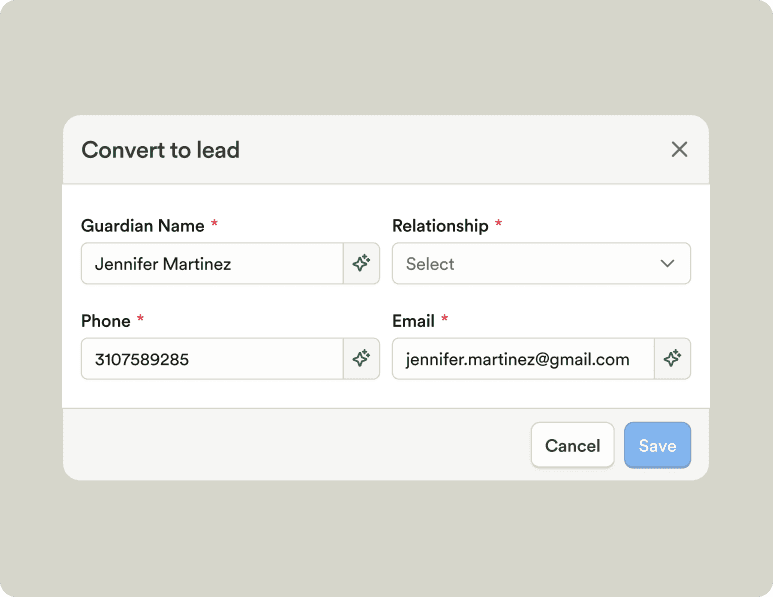Table of Contents
Changelog
Lesson Plan Approvals, Getting Started Pages, and Process Improvements
Lesson Plan Approvals, Getting Started Pages, and Process Improvements
Published
Aug 28, 2023
Mobile Version
In This Update
Mobile Version
This week we launched a bunch of helpful tools to make daily and weekly processes much more efficient and seamless. Admins can now set up a process to approve lesson plans before they are shared out with families or can be used in classrooms. This way, you can deliver the high level of quality your families expect and ensure proper lesson plan structure & content.
We also added "getting started" screens for our most popular features with insights into how to use the features in your school. Playground offers a ton of flexibility, and sometimes that can make it harder to know where to get started. These resources should help in managing the first time you handle billing, enrollment, or paperwork so you can put the Playground power-user features to use.
We know how important it is to have the right data, right when you need it, in a format that you are comfortable with. We launched a whole new column editor for your tables to better set them up exactly how you like them.
Releases
Lesson plan approvals — you can now require approvals before lesson plans can be used
Getting started screens — Enrollment, Billing, and Paperwork now have getting started screens to help learn how to use our features
You can now sort and enable/disable columns on tables in a much more streamlined way
Improvements
Able to filter by current classroom on mobile app
Cannot transition or name to face for signed out students
Much better UX for selecting options on custom post type forms
Students now have a dated transition log on their profiles
Improved food item editing
Subsidies and third party payers now report by agency
Not able to sign inactive students in and out
Meals are now snappier to post and duplicate
Classroom ratios are now based on staff current classroom when enabled
Able to apply for a listing from the application complete screen
Enrollment export now includes add-ons
Added document name to document status report print out
Changed word "charge" to "bill" on fee approvals
Added "quick edit" to menus to mirror old functionality
Exporting document values updated
Able to create a role to manage enrollment while billing is read only
Fixes
Fixed "Chat started by" message
Staff documents are now default shared with all staff
Fixed an issue with some guardian field pre-fills on enrollment forms
Staff PDF exports now sorted by last name
Calendar invite modal now resets every time you edit
Fixed web food posts showing ids instead of names
Downloading submissions now default downloads the newest documents
Able to close the auth modal on the first page of enrollment
Added classroom info to detailed CACFP report
Fixed styles on enrollment forms for templated objects
Turned off inactive staff as chat suggestions
This week we launched a bunch of helpful tools to make daily and weekly processes much more efficient and seamless. Admins can now set up a process to approve lesson plans before they are shared out with families or can be used in classrooms. This way, you can deliver the high level of quality your families expect and ensure proper lesson plan structure & content.
We also added "getting started" screens for our most popular features with insights into how to use the features in your school. Playground offers a ton of flexibility, and sometimes that can make it harder to know where to get started. These resources should help in managing the first time you handle billing, enrollment, or paperwork so you can put the Playground power-user features to use.
We know how important it is to have the right data, right when you need it, in a format that you are comfortable with. We launched a whole new column editor for your tables to better set them up exactly how you like them.
Releases
Lesson plan approvals — you can now require approvals before lesson plans can be used
Getting started screens — Enrollment, Billing, and Paperwork now have getting started screens to help learn how to use our features
You can now sort and enable/disable columns on tables in a much more streamlined way
Improvements
Able to filter by current classroom on mobile app
Cannot transition or name to face for signed out students
Much better UX for selecting options on custom post type forms
Students now have a dated transition log on their profiles
Improved food item editing
Subsidies and third party payers now report by agency
Not able to sign inactive students in and out
Meals are now snappier to post and duplicate
Classroom ratios are now based on staff current classroom when enabled
Able to apply for a listing from the application complete screen
Enrollment export now includes add-ons
Added document name to document status report print out
Changed word "charge" to "bill" on fee approvals
Added "quick edit" to menus to mirror old functionality
Exporting document values updated
Able to create a role to manage enrollment while billing is read only
Fixes
Fixed "Chat started by" message
Staff documents are now default shared with all staff
Fixed an issue with some guardian field pre-fills on enrollment forms
Staff PDF exports now sorted by last name
Calendar invite modal now resets every time you edit
Fixed web food posts showing ids instead of names
Downloading submissions now default downloads the newest documents
Able to close the auth modal on the first page of enrollment
Added classroom info to detailed CACFP report
Fixed styles on enrollment forms for templated objects
Turned off inactive staff as chat suggestions
This week we launched a bunch of helpful tools to make daily and weekly processes much more efficient and seamless. Admins can now set up a process to approve lesson plans before they are shared out with families or can be used in classrooms. This way, you can deliver the high level of quality your families expect and ensure proper lesson plan structure & content.
We also added "getting started" screens for our most popular features with insights into how to use the features in your school. Playground offers a ton of flexibility, and sometimes that can make it harder to know where to get started. These resources should help in managing the first time you handle billing, enrollment, or paperwork so you can put the Playground power-user features to use.
We know how important it is to have the right data, right when you need it, in a format that you are comfortable with. We launched a whole new column editor for your tables to better set them up exactly how you like them.
Releases
Lesson plan approvals — you can now require approvals before lesson plans can be used
Getting started screens — Enrollment, Billing, and Paperwork now have getting started screens to help learn how to use our features
You can now sort and enable/disable columns on tables in a much more streamlined way
Improvements
Able to filter by current classroom on mobile app
Cannot transition or name to face for signed out students
Much better UX for selecting options on custom post type forms
Students now have a dated transition log on their profiles
Improved food item editing
Subsidies and third party payers now report by agency
Not able to sign inactive students in and out
Meals are now snappier to post and duplicate
Classroom ratios are now based on staff current classroom when enabled
Able to apply for a listing from the application complete screen
Enrollment export now includes add-ons
Added document name to document status report print out
Changed word "charge" to "bill" on fee approvals
Added "quick edit" to menus to mirror old functionality
Exporting document values updated
Able to create a role to manage enrollment while billing is read only
Fixes
Fixed "Chat started by" message
Staff documents are now default shared with all staff
Fixed an issue with some guardian field pre-fills on enrollment forms
Staff PDF exports now sorted by last name
Calendar invite modal now resets every time you edit
Fixed web food posts showing ids instead of names
Downloading submissions now default downloads the newest documents
Able to close the auth modal on the first page of enrollment
Added classroom info to detailed CACFP report
Fixed styles on enrollment forms for templated objects
Turned off inactive staff as chat suggestions