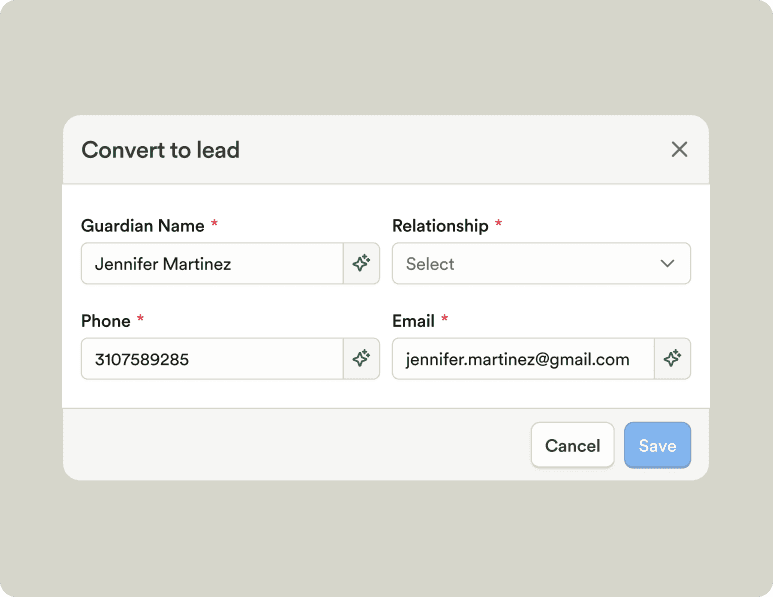Table of Contents
Changelog
New Custom Field Types, Classroom Foreacasting, & Greatly Improved Multi-Site Support
New Custom Field Types, Classroom Foreacasting, & Greatly Improved Multi-Site Support
Published
Jul 24, 2023
Mobile Version
In This Update
Mobile Version
This week we spent a lot of time working through enterprise support for our child care businesses that run multiple locations while still focusing on many improvements and fixes that have been requested by our customers.
We added the ability to manage several different aspects of Playground at the enterprise level including billing items, custom posts, post visibility, and most excitingly, paperwork. This should make it a breeze to manage paperwork across all of the different programs you are operating, each with their own specific needs. In the next few weeks, there will be a bunch of other improvements across Playground to better support our multi-site operators.
We've also released a few other helpful tools to help manage your programs. We added new custom field types in order to help with data validation and for better reporting. This should also help during enrollment, where you want families filling out data in a proper format. We also added a classroom forecasting tab to our scheduling — right now it is a view only screen where you can see students who are aging in and out of programs, track your utilization rates, and more. But we are going to be adding a bunch more functionality here to help you make better decisions about placing students into proper classrooms.
Releases
Able to manage saved items and discounts at the enterprise level
Able to manage custom post types and information at the enterprise level
Able to manage post types and post type visibility at the enterprise level
Able to manage all paperwork (documents, file requests, and forms) at the enterprise level
Added new custom field types (single choice, multiple choice, dates) to help better manage data validation
Added new forecasting tab for classroom to help manage students per classroom. This is a work in progress and will have many more updates in the coming weeks
Improvements
Better flow for creating and editing saved items and discounts
Enrollment applications now show the most recent information, not the data when it was first submitted
Able to change the student's schedule at time of enrollment acceptance, rather than only allowing for the default one required by the plan
Improved UX for inactive student schedule handling, making it easier to see old and upcoming schedules
Improved email communication when ACH payment fails to include more information if available
Better error messaging when creating a staff member fails
New setting to optionally hide staff last names from parents
Better messaging for parents when signing students in/out on the mobile app
Fixes
Absent modal text is more clear about number of students being marked absent
Fixed issue with needing to refresh to see new saved items and discounts
Fixed custom reports incorrectly downloading data with new line characters
Fixed visual issue on the payouts screen where refunds to deleted students were not showing
Fixed data merging for students who were applying to multiple listings at once
Fixed issue with editing custom posts on the mobile app
This week we spent a lot of time working through enterprise support for our child care businesses that run multiple locations while still focusing on many improvements and fixes that have been requested by our customers.
We added the ability to manage several different aspects of Playground at the enterprise level including billing items, custom posts, post visibility, and most excitingly, paperwork. This should make it a breeze to manage paperwork across all of the different programs you are operating, each with their own specific needs. In the next few weeks, there will be a bunch of other improvements across Playground to better support our multi-site operators.
We've also released a few other helpful tools to help manage your programs. We added new custom field types in order to help with data validation and for better reporting. This should also help during enrollment, where you want families filling out data in a proper format. We also added a classroom forecasting tab to our scheduling — right now it is a view only screen where you can see students who are aging in and out of programs, track your utilization rates, and more. But we are going to be adding a bunch more functionality here to help you make better decisions about placing students into proper classrooms.
Releases
Able to manage saved items and discounts at the enterprise level
Able to manage custom post types and information at the enterprise level
Able to manage post types and post type visibility at the enterprise level
Able to manage all paperwork (documents, file requests, and forms) at the enterprise level
Added new custom field types (single choice, multiple choice, dates) to help better manage data validation
Added new forecasting tab for classroom to help manage students per classroom. This is a work in progress and will have many more updates in the coming weeks
Improvements
Better flow for creating and editing saved items and discounts
Enrollment applications now show the most recent information, not the data when it was first submitted
Able to change the student's schedule at time of enrollment acceptance, rather than only allowing for the default one required by the plan
Improved UX for inactive student schedule handling, making it easier to see old and upcoming schedules
Improved email communication when ACH payment fails to include more information if available
Better error messaging when creating a staff member fails
New setting to optionally hide staff last names from parents
Better messaging for parents when signing students in/out on the mobile app
Fixes
Absent modal text is more clear about number of students being marked absent
Fixed issue with needing to refresh to see new saved items and discounts
Fixed custom reports incorrectly downloading data with new line characters
Fixed visual issue on the payouts screen where refunds to deleted students were not showing
Fixed data merging for students who were applying to multiple listings at once
Fixed issue with editing custom posts on the mobile app
This week we spent a lot of time working through enterprise support for our child care businesses that run multiple locations while still focusing on many improvements and fixes that have been requested by our customers.
We added the ability to manage several different aspects of Playground at the enterprise level including billing items, custom posts, post visibility, and most excitingly, paperwork. This should make it a breeze to manage paperwork across all of the different programs you are operating, each with their own specific needs. In the next few weeks, there will be a bunch of other improvements across Playground to better support our multi-site operators.
We've also released a few other helpful tools to help manage your programs. We added new custom field types in order to help with data validation and for better reporting. This should also help during enrollment, where you want families filling out data in a proper format. We also added a classroom forecasting tab to our scheduling — right now it is a view only screen where you can see students who are aging in and out of programs, track your utilization rates, and more. But we are going to be adding a bunch more functionality here to help you make better decisions about placing students into proper classrooms.
Releases
Able to manage saved items and discounts at the enterprise level
Able to manage custom post types and information at the enterprise level
Able to manage post types and post type visibility at the enterprise level
Able to manage all paperwork (documents, file requests, and forms) at the enterprise level
Added new custom field types (single choice, multiple choice, dates) to help better manage data validation
Added new forecasting tab for classroom to help manage students per classroom. This is a work in progress and will have many more updates in the coming weeks
Improvements
Better flow for creating and editing saved items and discounts
Enrollment applications now show the most recent information, not the data when it was first submitted
Able to change the student's schedule at time of enrollment acceptance, rather than only allowing for the default one required by the plan
Improved UX for inactive student schedule handling, making it easier to see old and upcoming schedules
Improved email communication when ACH payment fails to include more information if available
Better error messaging when creating a staff member fails
New setting to optionally hide staff last names from parents
Better messaging for parents when signing students in/out on the mobile app
Fixes
Absent modal text is more clear about number of students being marked absent
Fixed issue with needing to refresh to see new saved items and discounts
Fixed custom reports incorrectly downloading data with new line characters
Fixed visual issue on the payouts screen where refunds to deleted students were not showing
Fixed data merging for students who were applying to multiple listings at once
Fixed issue with editing custom posts on the mobile app