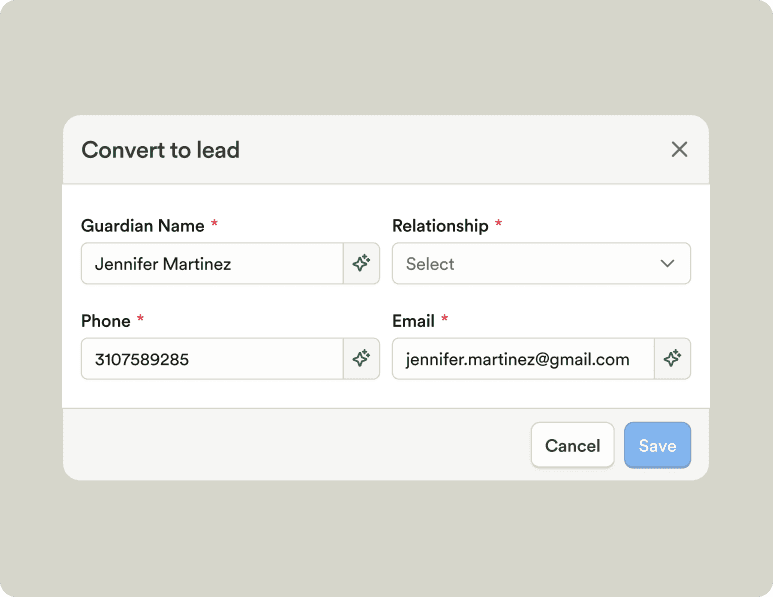Table of Contents
Changelog
Paperwork Overview Page, Paperwork Resources, Classroom Transitions Beta, and Enterprise Payout Support
Paperwork Overview Page, Paperwork Resources, Classroom Transitions Beta, and Enterprise Payout Support
Published
Jul 31, 2023
Mobile Version
In This Update
Mobile Version
This week we gave paperwork lots of love and upgrades. The school year is starting soon and we're making sure you have all of the information you need readily available to successfully start the new school year.
First, Playground added a paperwork overview page to see all paperwork for all students on one screen. It's now dramatically easier to track each student's paperwork status, which paperwork is shared with them, and view completed paperwork. We made it easier to send out reminders to all families to complete paperwork from a single screen.
Second, Playground added Paperwork Resources, a new paperwork option for documents that are view only for families. Examples may include things such as policies, handbooks, PDFs, or other information that parents may need access to throughout the year but do not require any action on their part.
Third, Playground added many small improvements and bug fixes to help improve the process of creating, filling out, and managing paperwork on Playground. Let us know if we missed anything, we are excited to continue to improve this functionality for you.
This week we also released a beta for our new classroom transitions feature. Previously, providers were using programs to track physical location of students throughout the day, but we wanted to build in better native support. Students can now be signed in to a different classroom than their home room, and can use the 3 dots on the roster to transition students between classrooms throughout the day. Let us know where you want this information and how you would like for it to be reported on. Expect many more updates for this feature over the next few weeks.
Playground also added enterprise payout support. Instead of linking a bank account to each site you manage, you can now link one account to all sites automatically.
Releases
Paperwork Overview Page — One screen to manage all paperwork for your child care program. You can see each student, the paperwork shared with them, and if they have completed all paperwork required of them
Paperwork Resources — Add view only documents or paperwork
Classroom Transitions Beta — Record classroom transitions for students throughout the day. First version is launched in beta with more support coming in following weeks
Enterprise payout support — Playground can now pay out to a single bank account across all sites
Improvements
Sending guardians documents to fill out will now prompt them to create an account on Playground first, if they don't have an account yet
Improved the sidebar UX for adding fields to documents
Parents now see the paperwork page as their first screen when logging in on desktop
Parents do not see paperwork types that they have no documents for. E.g. they will not see a file requests tab if there are no file requests
Able to send out emails to complete paperwork at the enterprise level
Better wording if a document is not shared with anyone
Reports can now be exported with all available columns or just the visible columns
Added a date filter to the classroom forecasting page
Added total amounts to the classroom forecasting page
Improvements to uploading photos from the mobile app on lower end devices
Fixes
Fixed a bug with editing student information from the student overview
Fixed a filter on the documents table that was not functioning properly
File requests now show "Upload file" instead of "Fill out"
Paperwork now accurately shows the number of incomplete documents based on student status
Fixed the back button when staff are completing paperwork
Fixed export on custom reports if a comma is included in the response
Fixed a bug where deleted programs would still show on enrollment applications
Fixed an issue with accepting students for specific days if no days are listed on enrollment
Inactive staff are now hidden on post recipients
Fixed primary button text on payment screens on web
Forms that were filled out before a question was deleted will now show the response to the deleted question
This week we gave paperwork lots of love and upgrades. The school year is starting soon and we're making sure you have all of the information you need readily available to successfully start the new school year.
First, Playground added a paperwork overview page to see all paperwork for all students on one screen. It's now dramatically easier to track each student's paperwork status, which paperwork is shared with them, and view completed paperwork. We made it easier to send out reminders to all families to complete paperwork from a single screen.
Second, Playground added Paperwork Resources, a new paperwork option for documents that are view only for families. Examples may include things such as policies, handbooks, PDFs, or other information that parents may need access to throughout the year but do not require any action on their part.
Third, Playground added many small improvements and bug fixes to help improve the process of creating, filling out, and managing paperwork on Playground. Let us know if we missed anything, we are excited to continue to improve this functionality for you.
This week we also released a beta for our new classroom transitions feature. Previously, providers were using programs to track physical location of students throughout the day, but we wanted to build in better native support. Students can now be signed in to a different classroom than their home room, and can use the 3 dots on the roster to transition students between classrooms throughout the day. Let us know where you want this information and how you would like for it to be reported on. Expect many more updates for this feature over the next few weeks.
Playground also added enterprise payout support. Instead of linking a bank account to each site you manage, you can now link one account to all sites automatically.
Releases
Paperwork Overview Page — One screen to manage all paperwork for your child care program. You can see each student, the paperwork shared with them, and if they have completed all paperwork required of them
Paperwork Resources — Add view only documents or paperwork
Classroom Transitions Beta — Record classroom transitions for students throughout the day. First version is launched in beta with more support coming in following weeks
Enterprise payout support — Playground can now pay out to a single bank account across all sites
Improvements
Sending guardians documents to fill out will now prompt them to create an account on Playground first, if they don't have an account yet
Improved the sidebar UX for adding fields to documents
Parents now see the paperwork page as their first screen when logging in on desktop
Parents do not see paperwork types that they have no documents for. E.g. they will not see a file requests tab if there are no file requests
Able to send out emails to complete paperwork at the enterprise level
Better wording if a document is not shared with anyone
Reports can now be exported with all available columns or just the visible columns
Added a date filter to the classroom forecasting page
Added total amounts to the classroom forecasting page
Improvements to uploading photos from the mobile app on lower end devices
Fixes
Fixed a bug with editing student information from the student overview
Fixed a filter on the documents table that was not functioning properly
File requests now show "Upload file" instead of "Fill out"
Paperwork now accurately shows the number of incomplete documents based on student status
Fixed the back button when staff are completing paperwork
Fixed export on custom reports if a comma is included in the response
Fixed a bug where deleted programs would still show on enrollment applications
Fixed an issue with accepting students for specific days if no days are listed on enrollment
Inactive staff are now hidden on post recipients
Fixed primary button text on payment screens on web
Forms that were filled out before a question was deleted will now show the response to the deleted question
This week we gave paperwork lots of love and upgrades. The school year is starting soon and we're making sure you have all of the information you need readily available to successfully start the new school year.
First, Playground added a paperwork overview page to see all paperwork for all students on one screen. It's now dramatically easier to track each student's paperwork status, which paperwork is shared with them, and view completed paperwork. We made it easier to send out reminders to all families to complete paperwork from a single screen.
Second, Playground added Paperwork Resources, a new paperwork option for documents that are view only for families. Examples may include things such as policies, handbooks, PDFs, or other information that parents may need access to throughout the year but do not require any action on their part.
Third, Playground added many small improvements and bug fixes to help improve the process of creating, filling out, and managing paperwork on Playground. Let us know if we missed anything, we are excited to continue to improve this functionality for you.
This week we also released a beta for our new classroom transitions feature. Previously, providers were using programs to track physical location of students throughout the day, but we wanted to build in better native support. Students can now be signed in to a different classroom than their home room, and can use the 3 dots on the roster to transition students between classrooms throughout the day. Let us know where you want this information and how you would like for it to be reported on. Expect many more updates for this feature over the next few weeks.
Playground also added enterprise payout support. Instead of linking a bank account to each site you manage, you can now link one account to all sites automatically.
Releases
Paperwork Overview Page — One screen to manage all paperwork for your child care program. You can see each student, the paperwork shared with them, and if they have completed all paperwork required of them
Paperwork Resources — Add view only documents or paperwork
Classroom Transitions Beta — Record classroom transitions for students throughout the day. First version is launched in beta with more support coming in following weeks
Enterprise payout support — Playground can now pay out to a single bank account across all sites
Improvements
Sending guardians documents to fill out will now prompt them to create an account on Playground first, if they don't have an account yet
Improved the sidebar UX for adding fields to documents
Parents now see the paperwork page as their first screen when logging in on desktop
Parents do not see paperwork types that they have no documents for. E.g. they will not see a file requests tab if there are no file requests
Able to send out emails to complete paperwork at the enterprise level
Better wording if a document is not shared with anyone
Reports can now be exported with all available columns or just the visible columns
Added a date filter to the classroom forecasting page
Added total amounts to the classroom forecasting page
Improvements to uploading photos from the mobile app on lower end devices
Fixes
Fixed a bug with editing student information from the student overview
Fixed a filter on the documents table that was not functioning properly
File requests now show "Upload file" instead of "Fill out"
Paperwork now accurately shows the number of incomplete documents based on student status
Fixed the back button when staff are completing paperwork
Fixed export on custom reports if a comma is included in the response
Fixed a bug where deleted programs would still show on enrollment applications
Fixed an issue with accepting students for specific days if no days are listed on enrollment
Inactive staff are now hidden on post recipients
Fixed primary button text on payment screens on web
Forms that were filled out before a question was deleted will now show the response to the deleted question