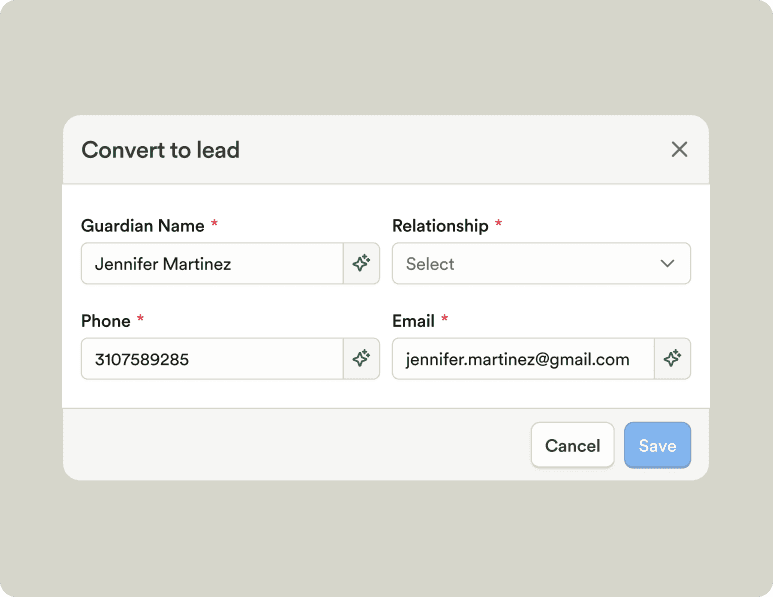Table of Contents
Changelog
Templated Schedules, Schedules on Enrollment, and Expense Classification
Templated Schedules, Schedules on Enrollment, and Expense Classification
Published
Jun 26, 2023
Mobile Version
In This Update
Mobile Version
Scheduling is seeing some large improvements. We added templated schedules to make it faster and easier to assign students to fixed schedules. We heard that many students are on the same schedule, and that it would be convenient to just assign students to existing templates. We also added schedules as part of billing plans on enrollment — student schedules will be created automatically through the enrollment process so that even more is automatically set up as you build out enrollment. The goal is to have every student with a schedule on Playground without having to enter any data yourself.
Additionally, this week we launched expenses classification. You can easily add the business use to your expenses for faster tax reporting at the end of the year.
Some other notable fixes based on popular demand are things like table filters and sorting sticking between page navigation, Playground helping to manage failed payments, better time space calculations, and much more.
Releases
Templated schedules were added! Quickly create schedules by applying a schedule template to a student or students
Able to create schedules for students through enrollment
Expenses can now be classified based on business use to automatically help with accounting
Improvements
Added additional functionality to help reduce number of failed payments
Improved roster imports and data uploads
Time space calculation is now much easier to use with more information to help inform how to use it
Added sorting to student schedules page
Table filters and sorting now stick even if you navigate around the website
Able to duplicate staff documents between centers
Can now see who generated statements
Ledger table can be exported to a CSV
Classrooms can now be assigned a color. This doesn't do much yet, but we will start color coding throughout the app and website
Fixes
Fixed issue with changing spend frequency and limits at the same time
Able to delete forms on student profiles
Improved logging to better automatically capture exceptions for our dev team
Able to change your school code for locking down devices
Listing pages on enrollment will properly convert links to being clickable
Can no longer deep link into unpublished listings
Fixed small issue with editing schedules
Pending posts can now be edited on the mobile app
Scheduling is seeing some large improvements. We added templated schedules to make it faster and easier to assign students to fixed schedules. We heard that many students are on the same schedule, and that it would be convenient to just assign students to existing templates. We also added schedules as part of billing plans on enrollment — student schedules will be created automatically through the enrollment process so that even more is automatically set up as you build out enrollment. The goal is to have every student with a schedule on Playground without having to enter any data yourself.
Additionally, this week we launched expenses classification. You can easily add the business use to your expenses for faster tax reporting at the end of the year.
Some other notable fixes based on popular demand are things like table filters and sorting sticking between page navigation, Playground helping to manage failed payments, better time space calculations, and much more.
Releases
Templated schedules were added! Quickly create schedules by applying a schedule template to a student or students
Able to create schedules for students through enrollment
Expenses can now be classified based on business use to automatically help with accounting
Improvements
Added additional functionality to help reduce number of failed payments
Improved roster imports and data uploads
Time space calculation is now much easier to use with more information to help inform how to use it
Added sorting to student schedules page
Table filters and sorting now stick even if you navigate around the website
Able to duplicate staff documents between centers
Can now see who generated statements
Ledger table can be exported to a CSV
Classrooms can now be assigned a color. This doesn't do much yet, but we will start color coding throughout the app and website
Fixes
Fixed issue with changing spend frequency and limits at the same time
Able to delete forms on student profiles
Improved logging to better automatically capture exceptions for our dev team
Able to change your school code for locking down devices
Listing pages on enrollment will properly convert links to being clickable
Can no longer deep link into unpublished listings
Fixed small issue with editing schedules
Pending posts can now be edited on the mobile app
Scheduling is seeing some large improvements. We added templated schedules to make it faster and easier to assign students to fixed schedules. We heard that many students are on the same schedule, and that it would be convenient to just assign students to existing templates. We also added schedules as part of billing plans on enrollment — student schedules will be created automatically through the enrollment process so that even more is automatically set up as you build out enrollment. The goal is to have every student with a schedule on Playground without having to enter any data yourself.
Additionally, this week we launched expenses classification. You can easily add the business use to your expenses for faster tax reporting at the end of the year.
Some other notable fixes based on popular demand are things like table filters and sorting sticking between page navigation, Playground helping to manage failed payments, better time space calculations, and much more.
Releases
Templated schedules were added! Quickly create schedules by applying a schedule template to a student or students
Able to create schedules for students through enrollment
Expenses can now be classified based on business use to automatically help with accounting
Improvements
Added additional functionality to help reduce number of failed payments
Improved roster imports and data uploads
Time space calculation is now much easier to use with more information to help inform how to use it
Added sorting to student schedules page
Table filters and sorting now stick even if you navigate around the website
Able to duplicate staff documents between centers
Can now see who generated statements
Ledger table can be exported to a CSV
Classrooms can now be assigned a color. This doesn't do much yet, but we will start color coding throughout the app and website
Fixes
Fixed issue with changing spend frequency and limits at the same time
Able to delete forms on student profiles
Improved logging to better automatically capture exceptions for our dev team
Able to change your school code for locking down devices
Listing pages on enrollment will properly convert links to being clickable
Can no longer deep link into unpublished listings
Fixed small issue with editing schedules
Pending posts can now be edited on the mobile app